1.Go to Configuration > Settings > QA, and click Add QA profile.
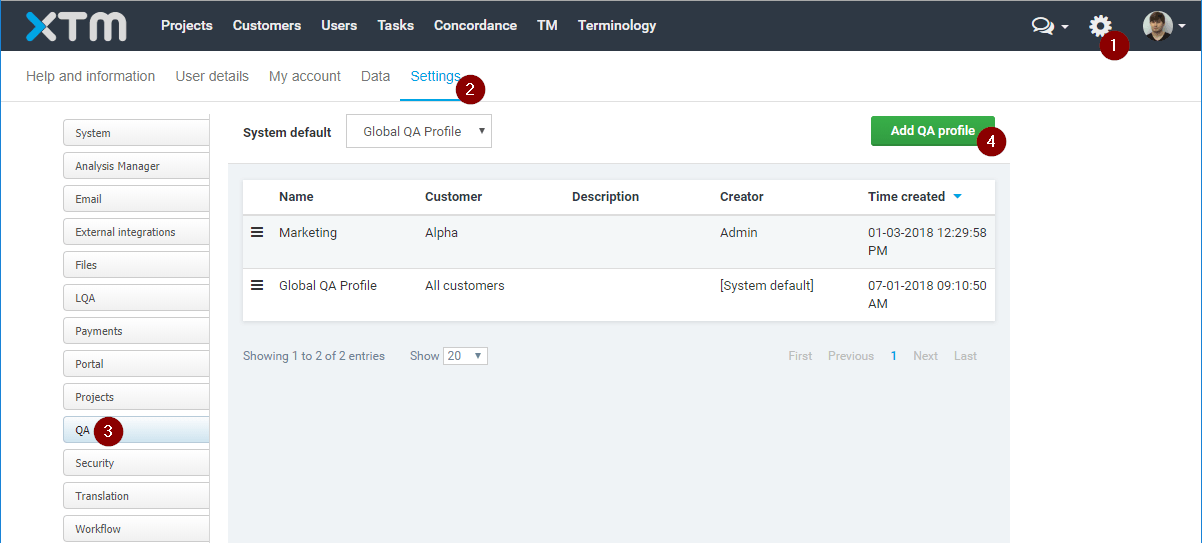
2.Enter a name for the profile. Choose the customers it will be available to, and enter a description if you need. Select target languages that should have different QA settings. Then, choose global QA settings for target languages other than the specified ones.
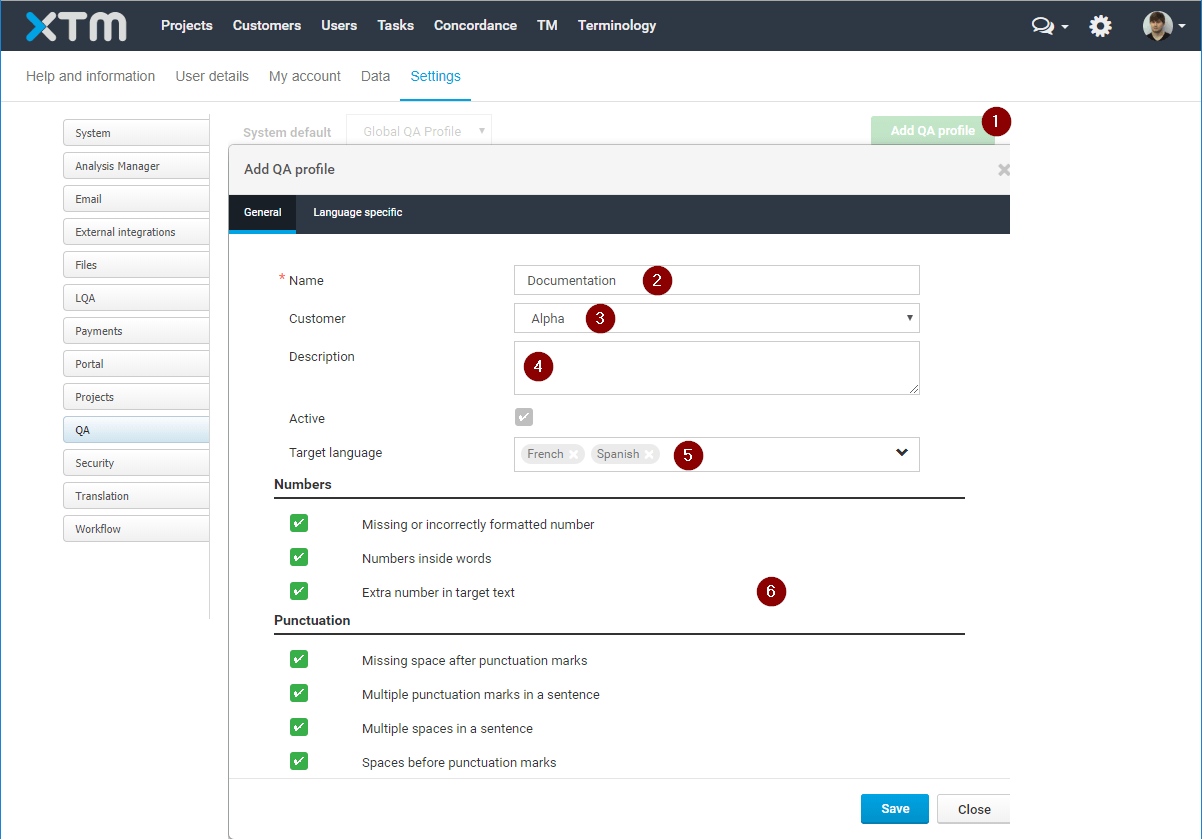
3.Switch to the Language specific tab. Choose one of the previously specified languages to change it is QA settings. Make the required adjustments for each of the languages, and click the Save button. Your profile will be available for use during project creation.
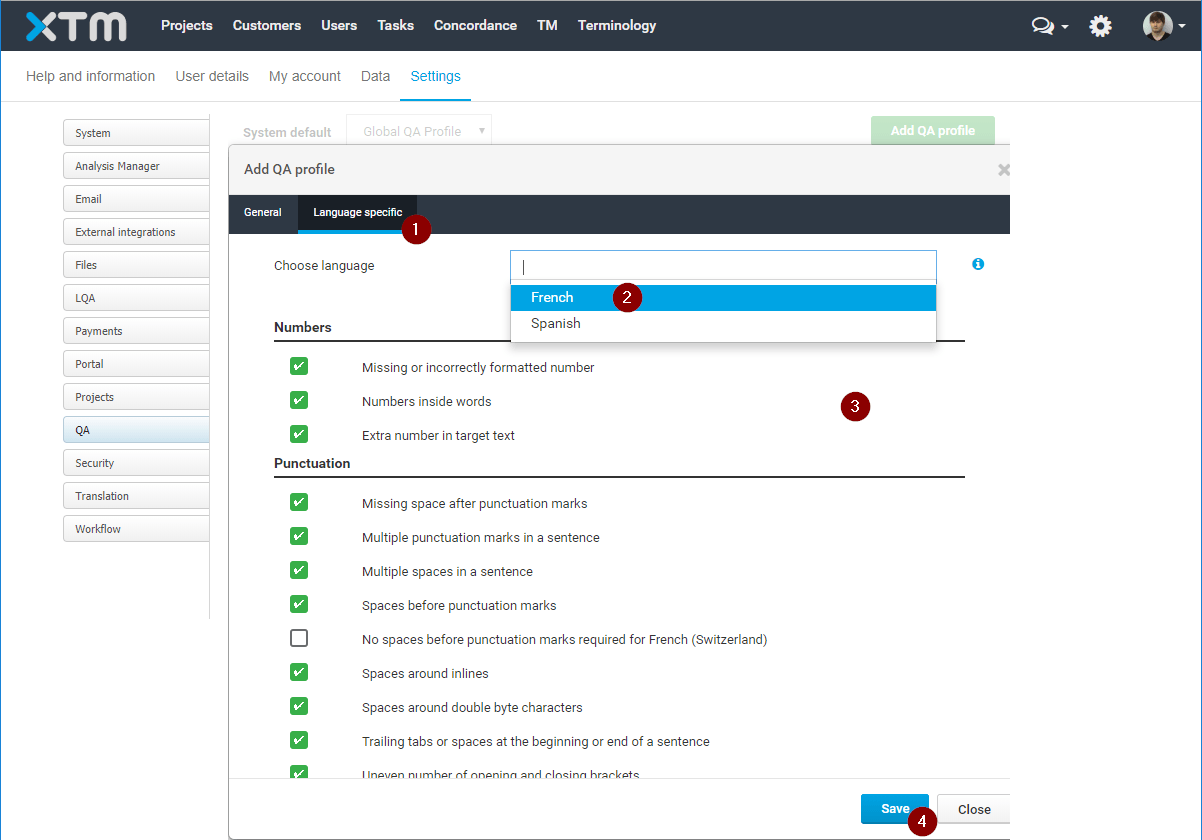
Knowledge Base
How to create language specific QA profiles
For the most up to date information, please check our Online Help