You can now choose to search source and target language words or phrases either in the whole set of Translation Memory databases connected to the project or just in the approved translation memory.
1. In XTM Workbench, go to the Concordance panel and type the text you need to find in the Concordance and decide whether you want to look for it in the source or target segments.

2. Choose Approved TM in the dropdown menu and click Search. The results of the search will be displayed with the searched text highlighted.
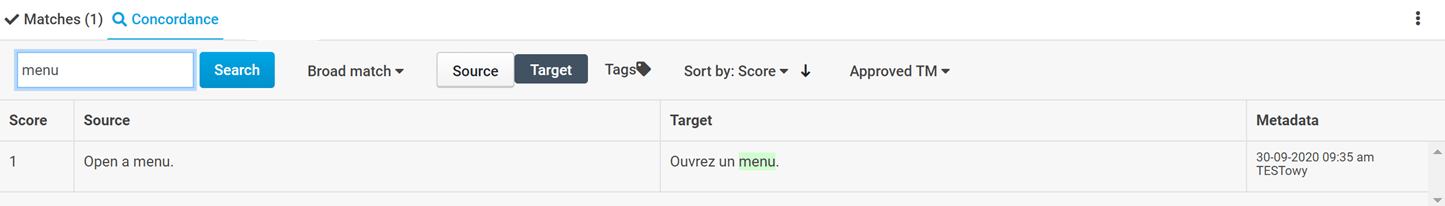
3. Under Metadata, you can find information about the Approved status of the displayed segment.
![]()