Matches are displayed in the docked panel. If you want to obtain more information about a match, click on it and the following details will be displayed:
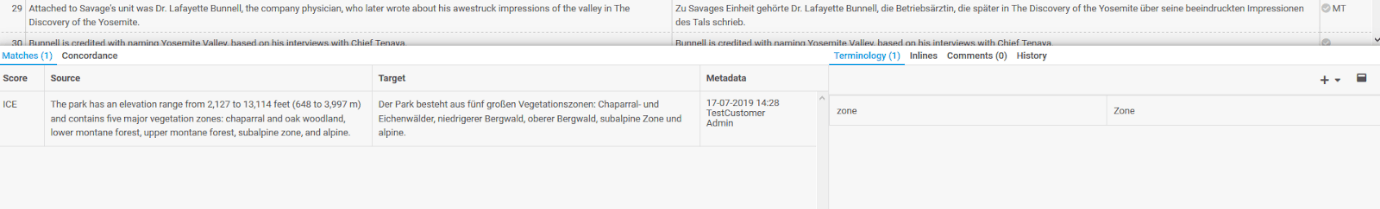
a. Score
b. Source
c. Target
d. Metadata including Customer, Project, File name, Create date, Modification date, Created by, Modified by, Tags, Source language, Target language, Status, XLIFF doc status, Penalty profile, and Segment ID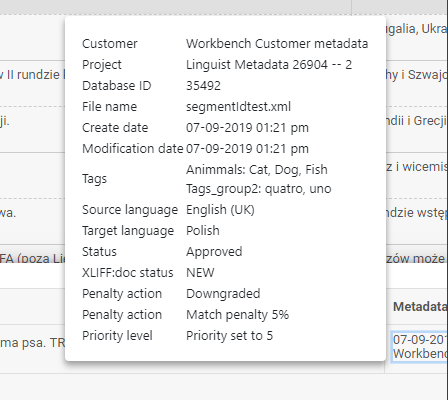
Knowledge Base
How to access matches in XTM Workbench
For the most up to date information, please check our Online Help