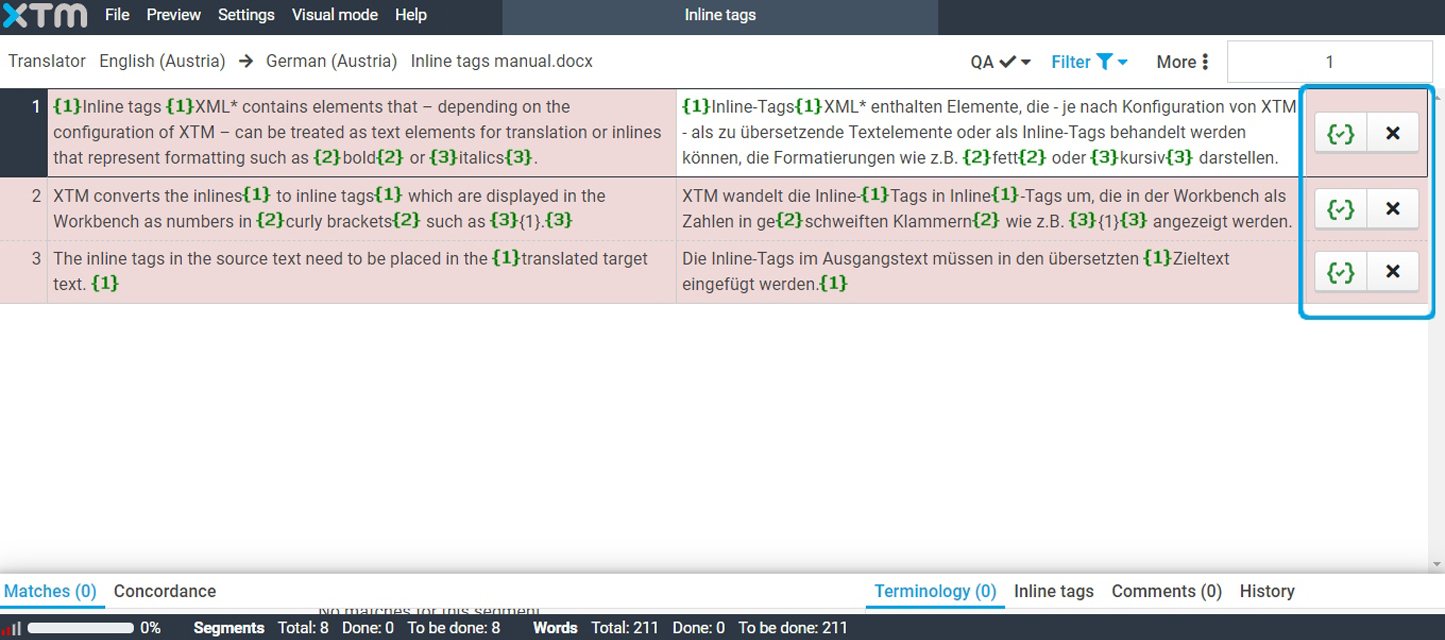1. To accept or reject the auto-inserted tags more quickly, you can set a proper segment filter. Go to Filter > Choose filters.
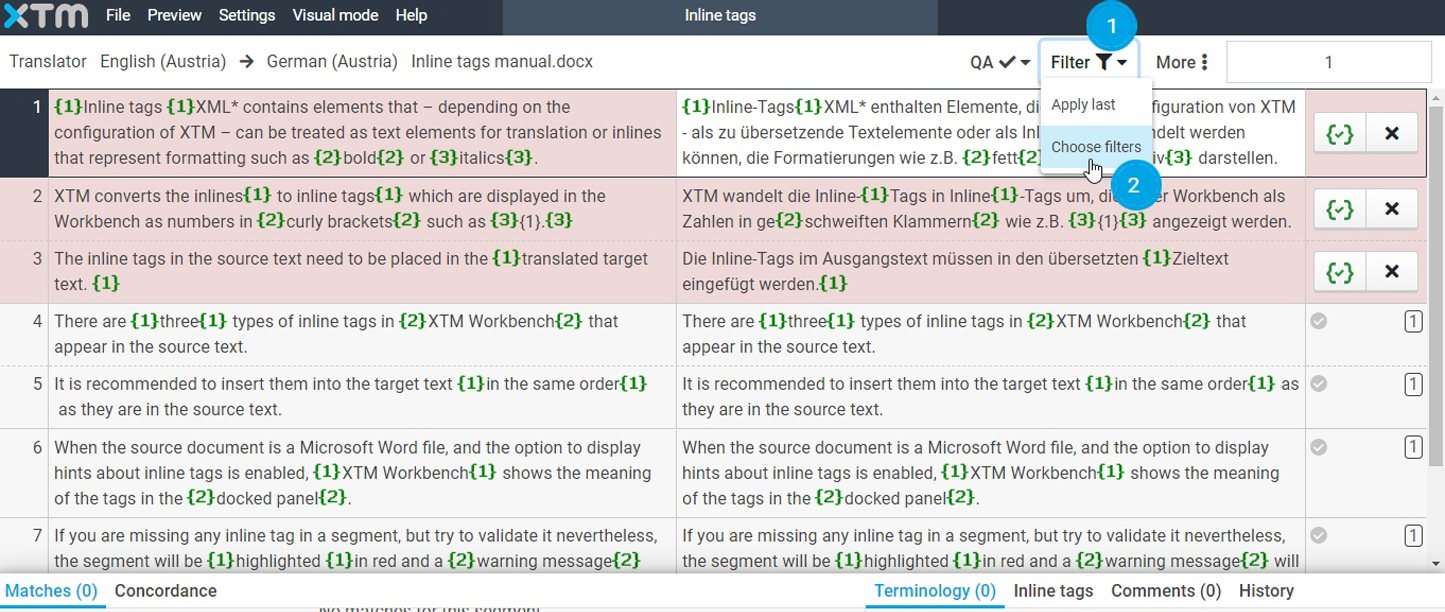
2. From the Apply filters window under Automation, select Auto-inserted inline tags, and click Apply.
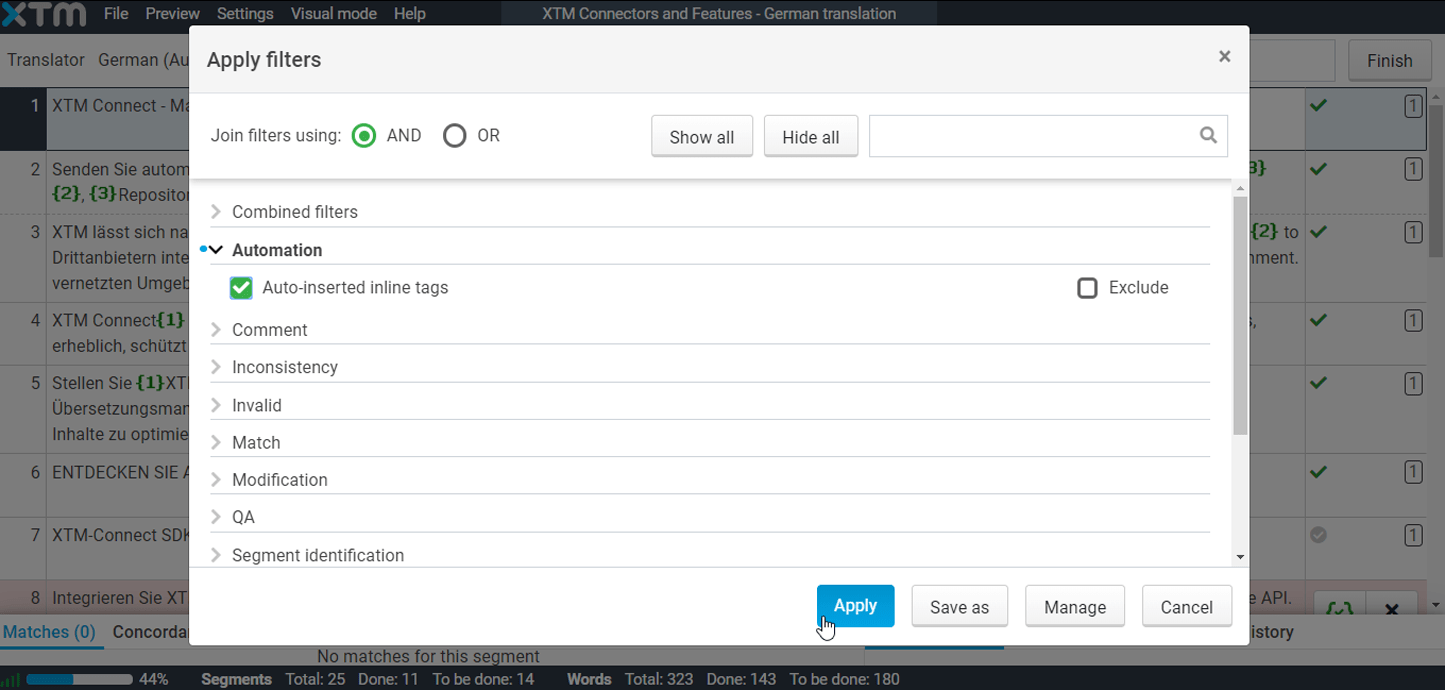
3. The applied filter displays segments with auto-inserted inlines.