1.Go to Configuration > Settings > Projects > Project views. Specify the number of files above which files can be grouped for your convenience.
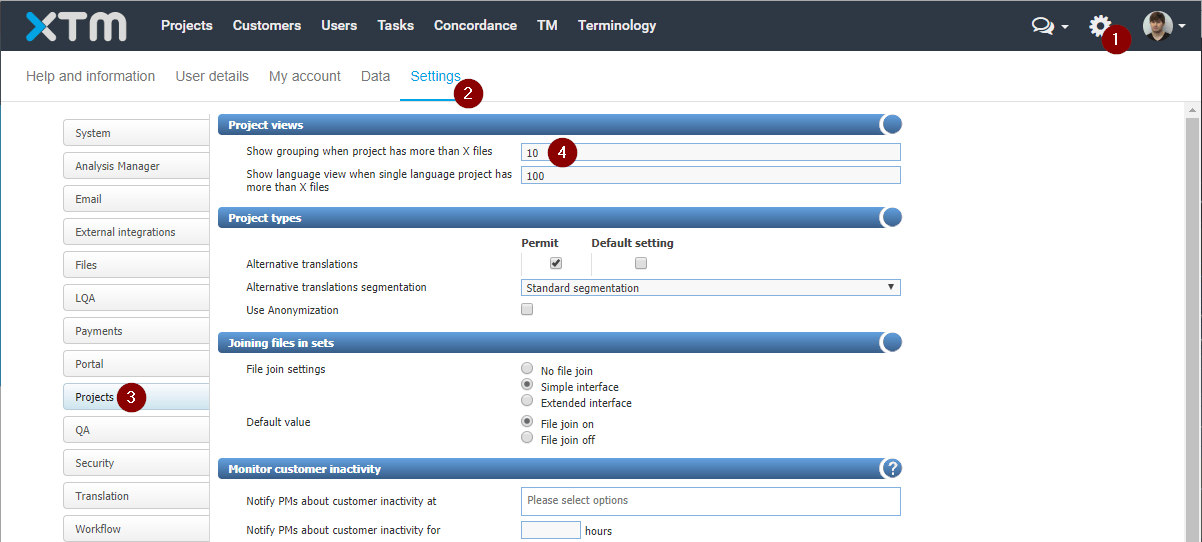
2.Create a project with the number of source files exceeding the number specified. Go to the project editor. Open the Groups tab. Click Group automatically and choose to group files according to the number of files in one group or the number of groups.
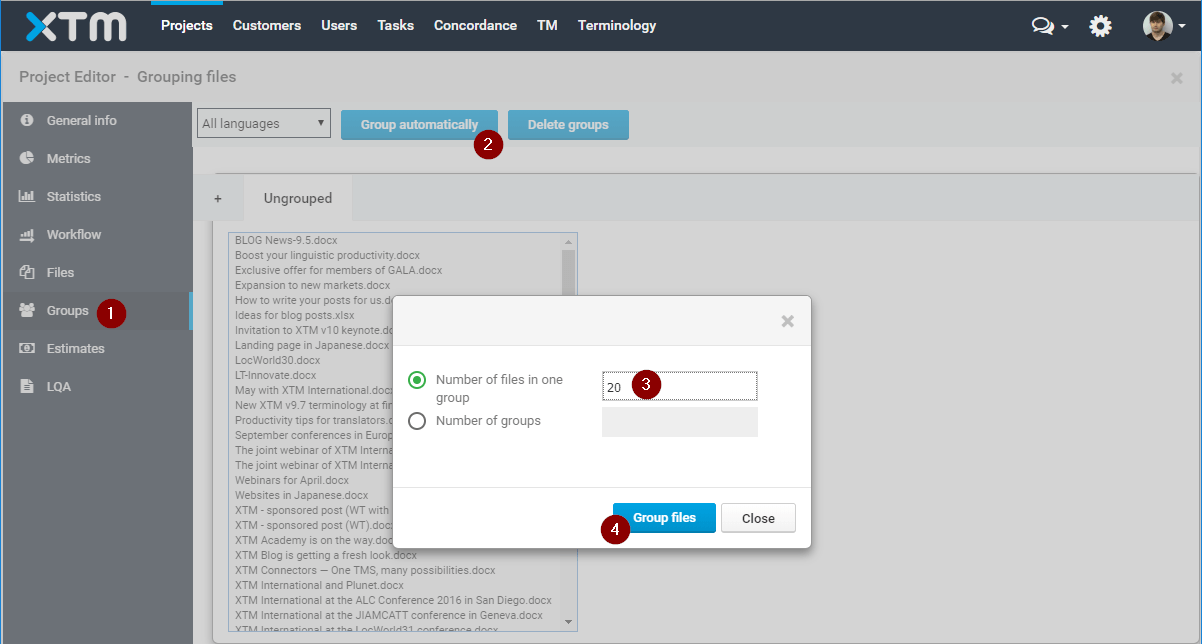
3.Files divided into groups are easy to manage there are fewer items to manage, for example two groups instead of more than 30 files.
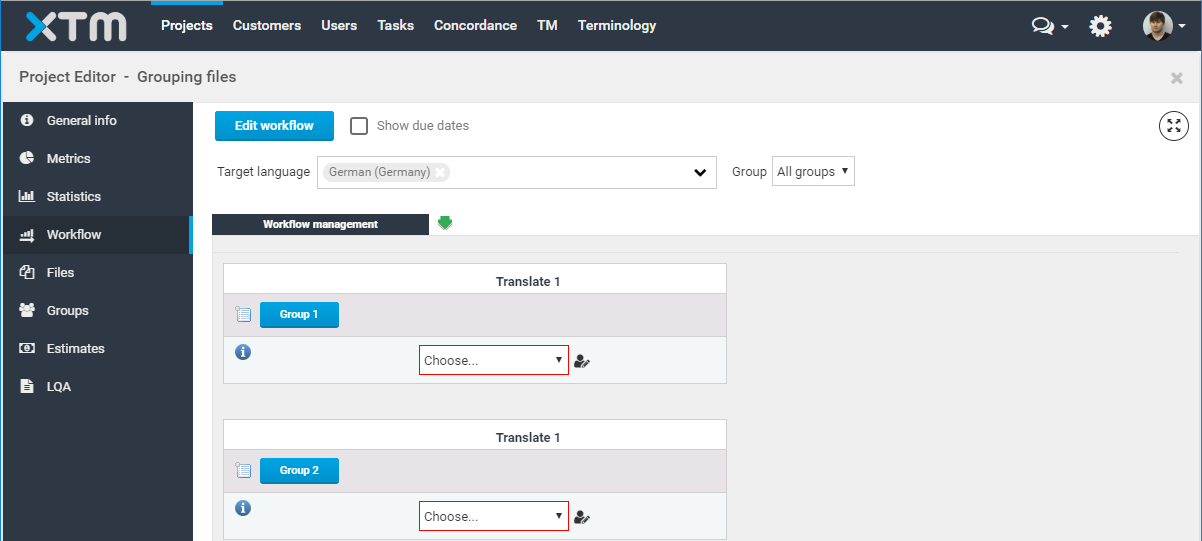
Knowledge Base
How to group files in a project
For the most up to date information, please check our Online Help