1. Go to Configuration > Settings > Files > File download, and enable Add or update language codes in target file names.
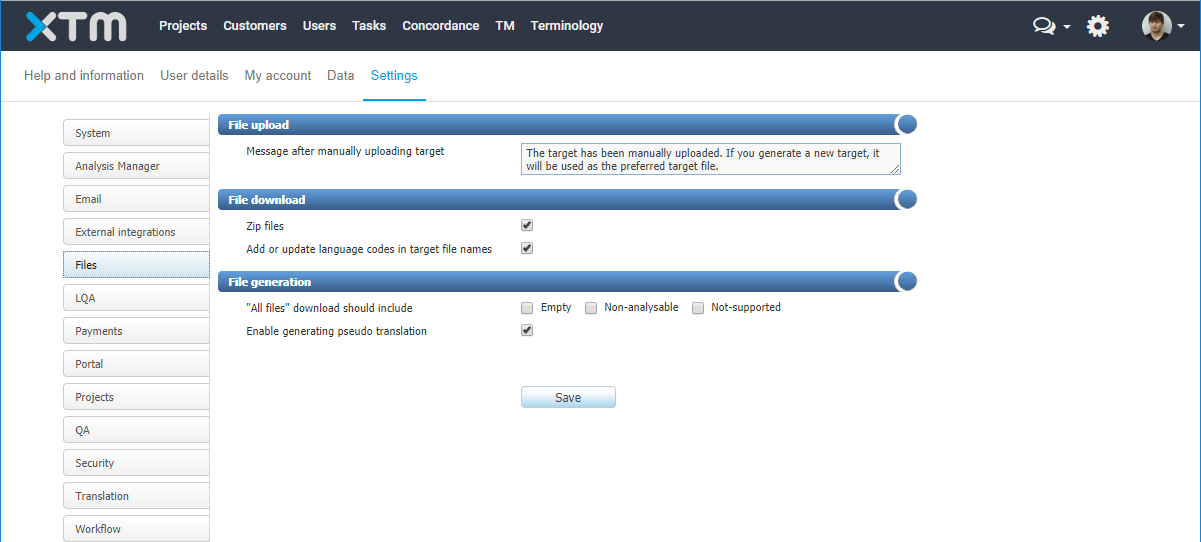
2. Create a project, complete the translation, and download target files. If the source file name includes a short language code separated with a dash as the last part of the file name before the extension, for example SoureFile_en.txt, the generated target file will have this code changed according to the language it was translated to. For example, for French that would be SourceFile_fr.txt. When no language code is present at the end of the file name, or the code is not recognized, the target language code is added at the end of the file name.