1. There are two ways to obtain concordance results in XTM Workbench. You can use the docked panel or the context menu. If you use the first option, simply enter the word into the search box in the docked panel and click Search to get the results.
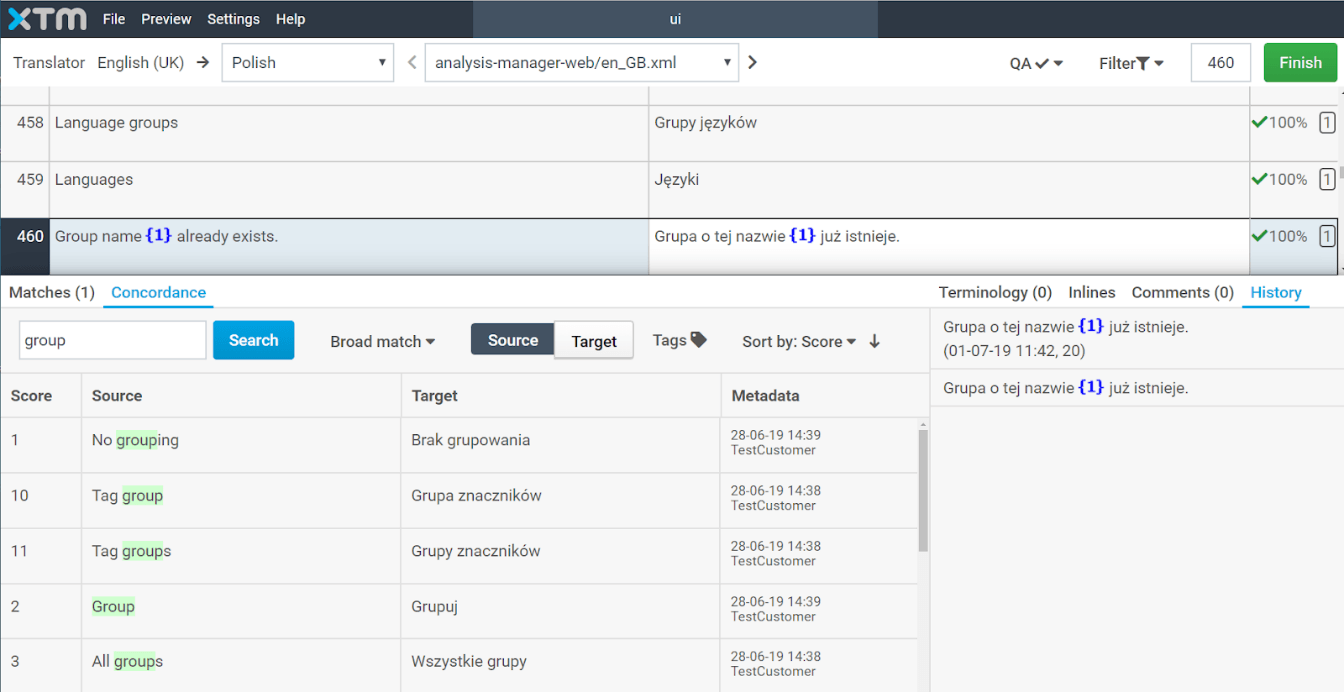
2. When using a context sensitive menu, first highlight a word in the source or target segment, right-click it to open the contextual menu and Choose concordance search in the source or target language. The Concordance search results will be displayed in the docked panel at the bottom.
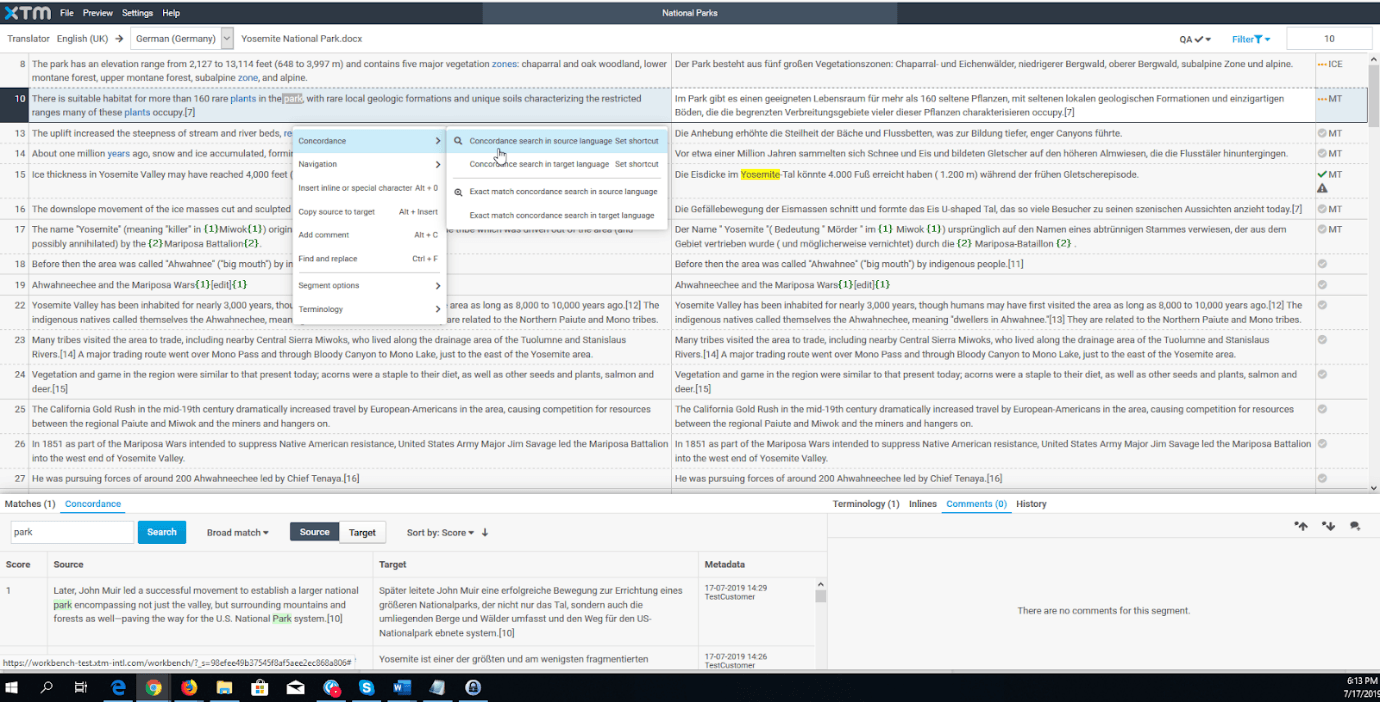
Knowledge Base
How to run a concordance search in XTM Workbench
For the most up to date information, please check our Online Help