1. In XTM Workbench users are allowed to configure the number of segments that are visible at a time. In order to set this number, go to the Settings menu and in the General tab and under Editor Window, click on the drop-down menu and choose the number of segments to be displayed.
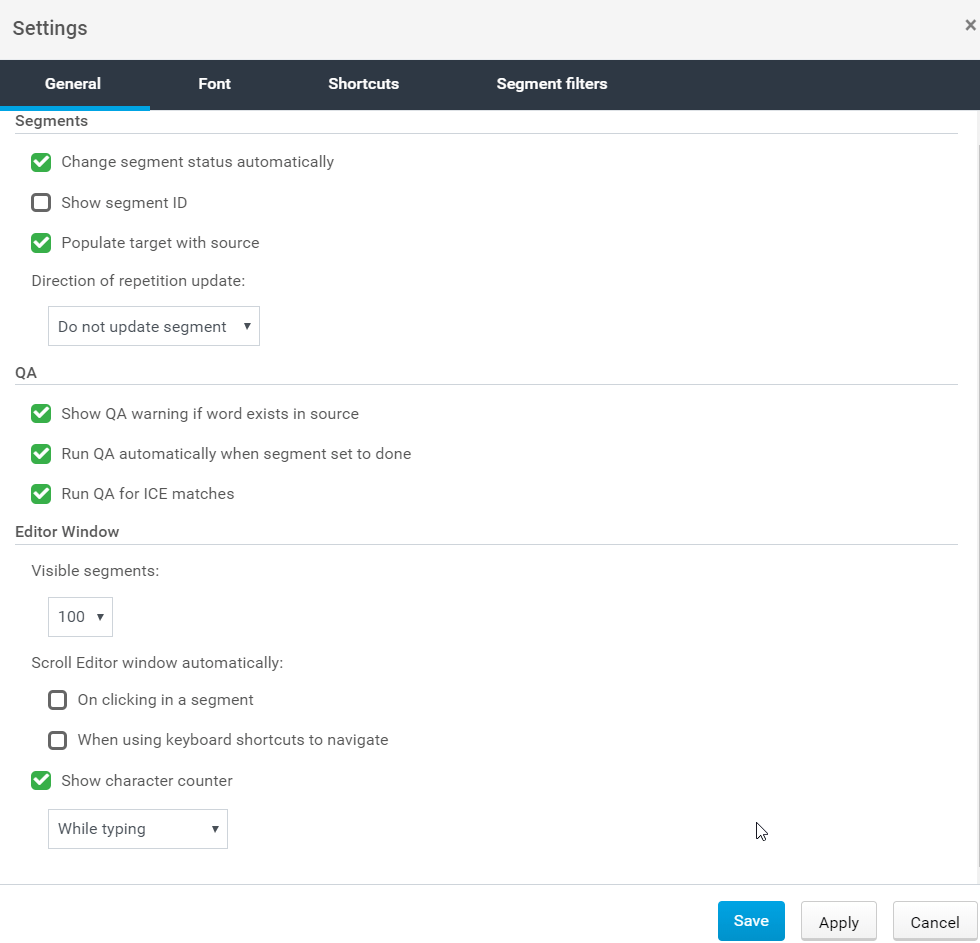
2. As you move upwards or downwards from one translation unit to another, segments will load automatically. When you reach the bottom of the page, the following message will appear: “Activate one of the visible segments to load more segments”. Click in any segment to view more segments.

Knowledge Base
How to set the number of segments to be displayed in XTM Workbench
For the most up to date information, please check our Online Help