1. When you are logged in to your instance of Drupal, click the Translation tab, then SOURCES.
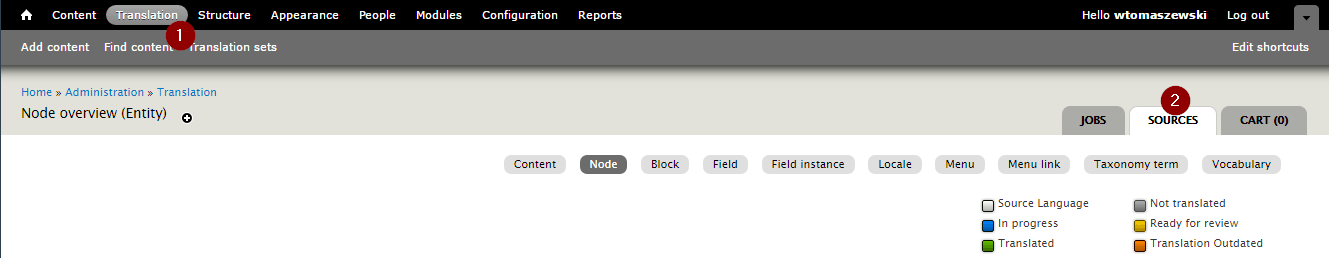
2. Select the right category with content for translation. Select the items you want to translate and click the Add to cart button.
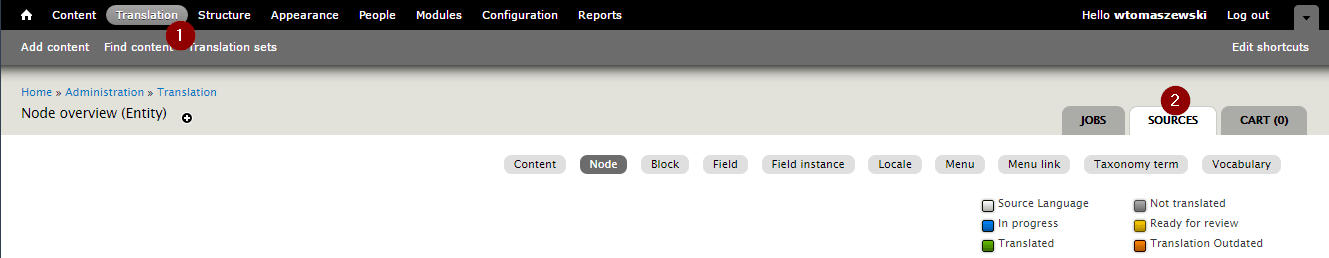
3. Click the CART tab. Select items for translation from the cart. Choose target languages, and select one of your XTM translators.
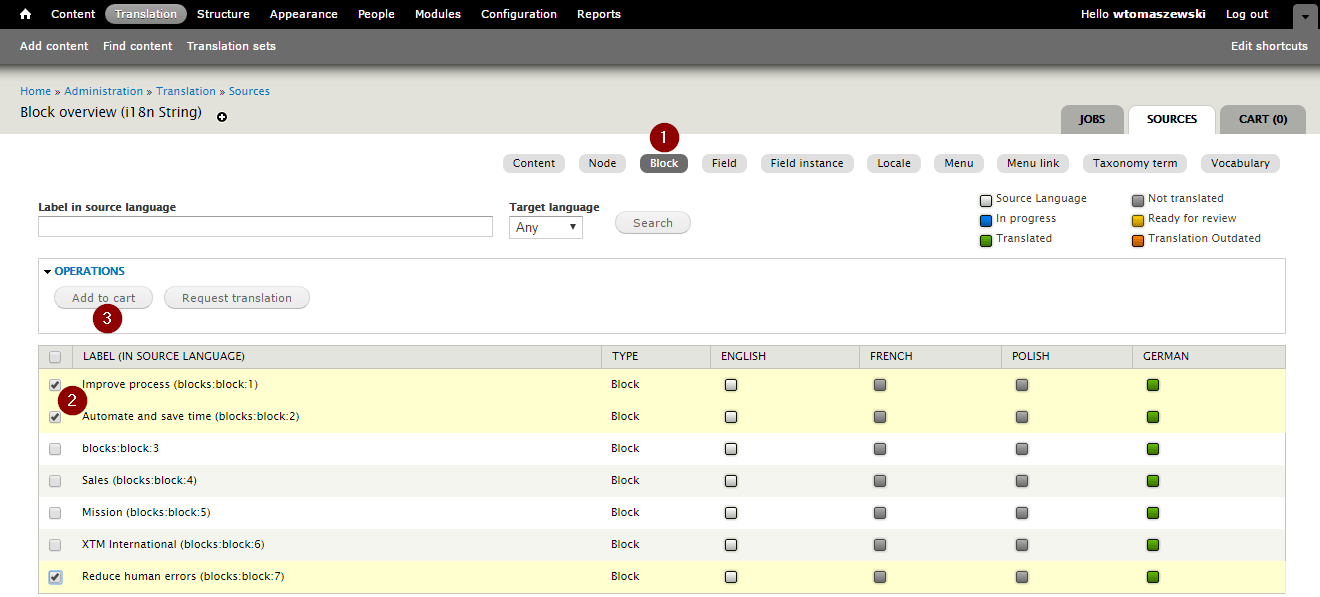
4. If you have a template defined in XTM for customer specified in the XTM translator’s settings, you can choose the template now. Otherwise, this section will not be visible. Choose the way XTM should return translated files, and click the Request multiple translations button.
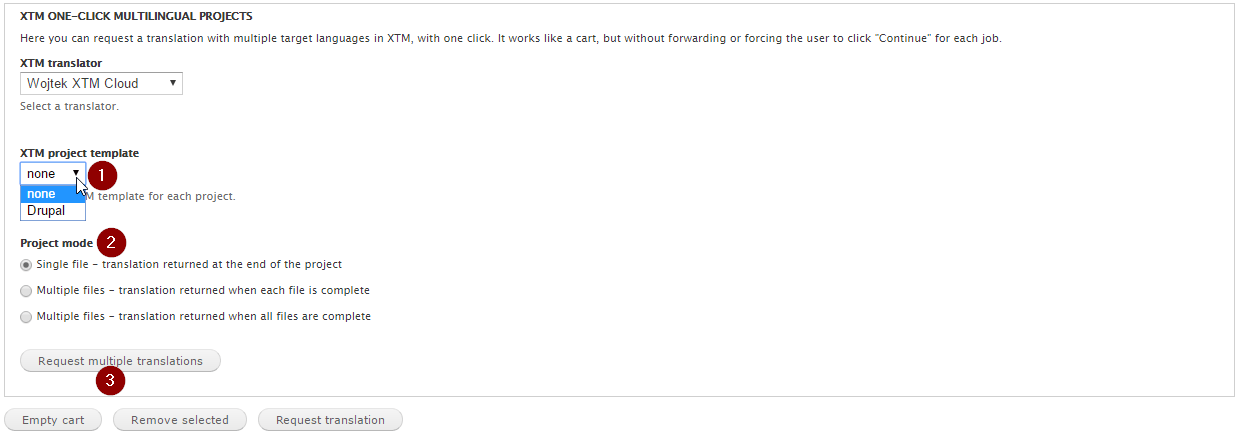
XTM will create the translation project in XTM and return the files when the translation is finished.
Knowledge Base
How to send content for translation from Drupal 7
For the most up to date information, please check our Online Help