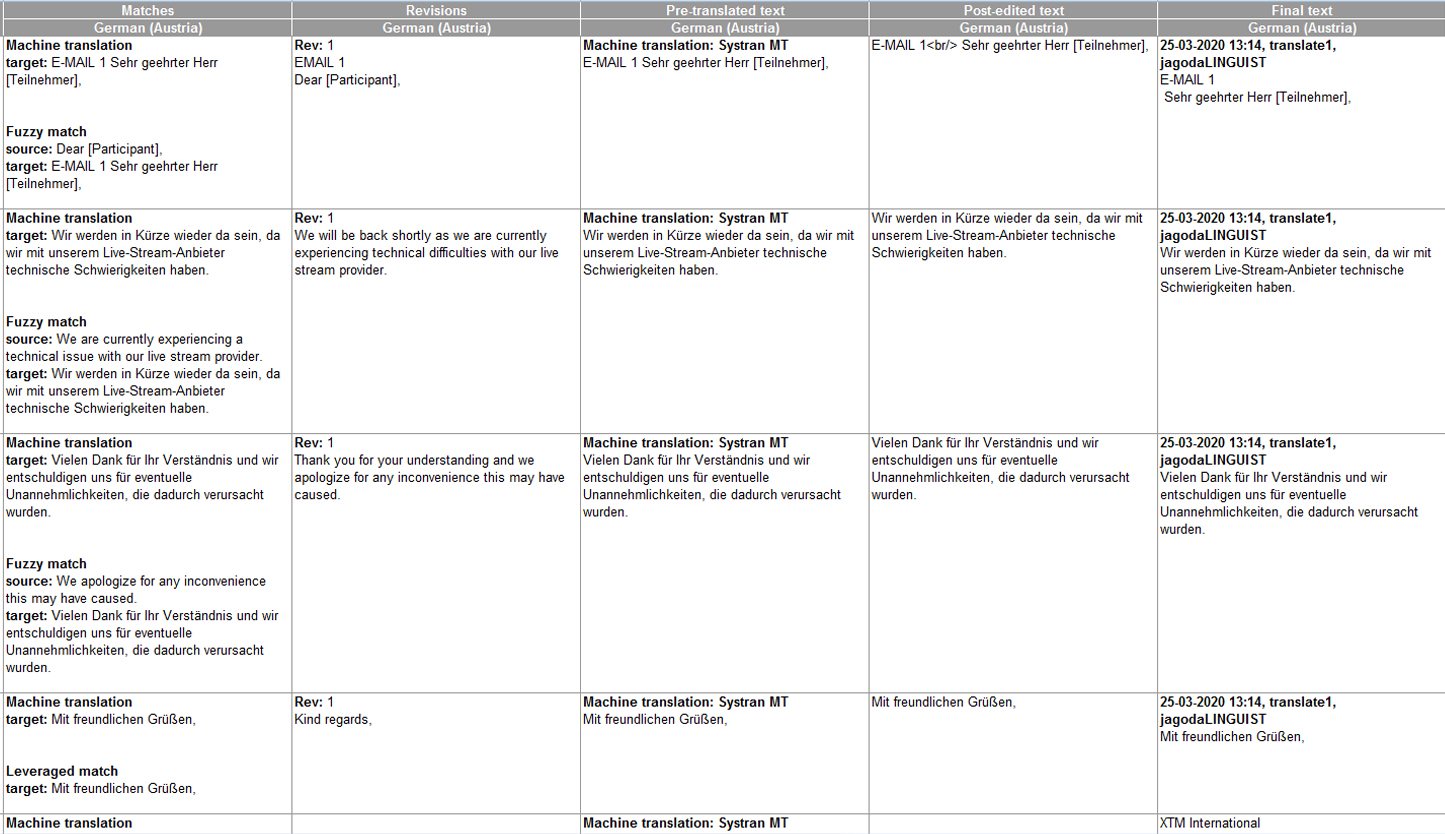1. To access your machine translation performance data, go to Project Editor > Files. Find the Preview column, click on the gear icon, and select the Extended table under Excel from the menu.
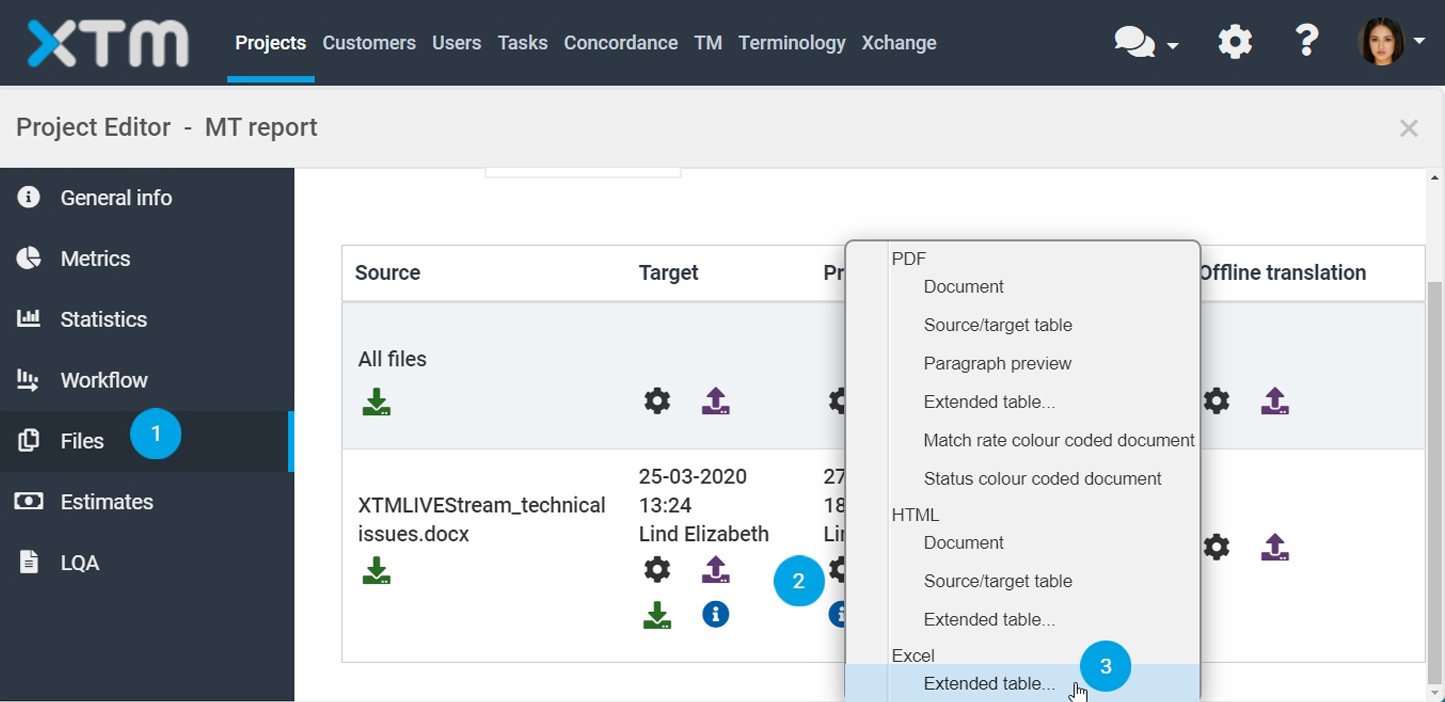
2. In the Excel extended table window, select the following options – Post-edited text, Final text and then click the Generate button to confirm.
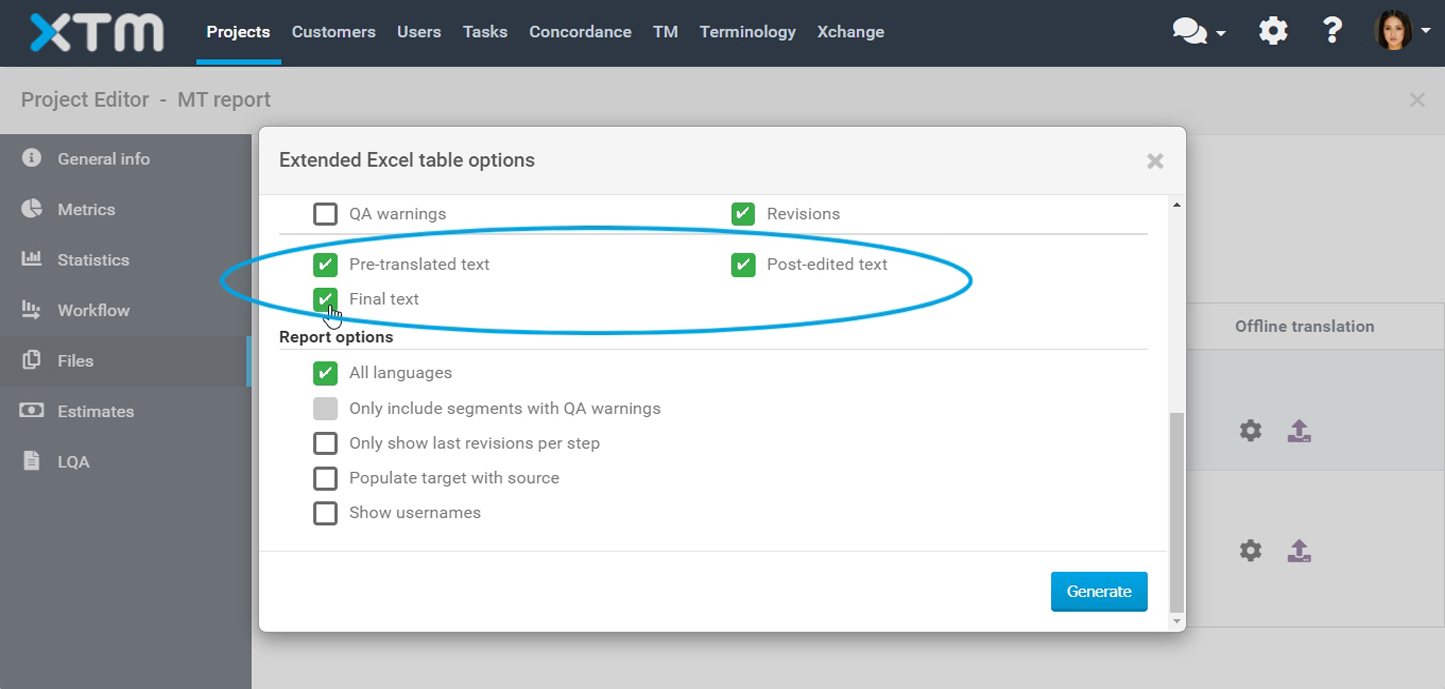
3. Once the Excel file has been generated, you will be able to download it by clicking on the download icon next to the gear icon.
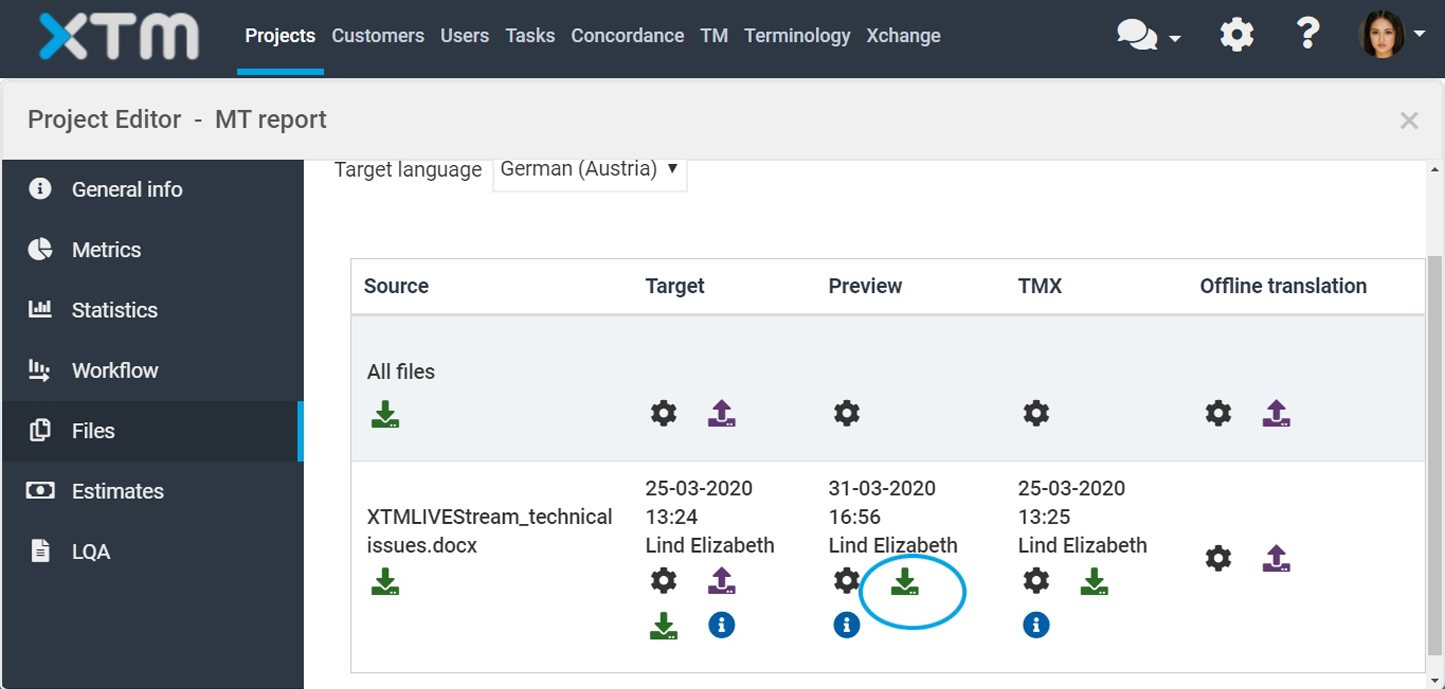
4. The generated Excel extended table report contains your MT data for Pre-translated text, Post-edited text, and Final text.