1. In XTM Workbench, there is a new Draft status to mark segments with unconfirmed translation. To use it, go to the Status segment column, click on the status icon, select ![]() Draft and move to another segment.
Draft and move to another segment.
2. To find segments easily with a Draft status, you need to create a filter. Click on the Filter button and from the drop-down menu select Choose filters.
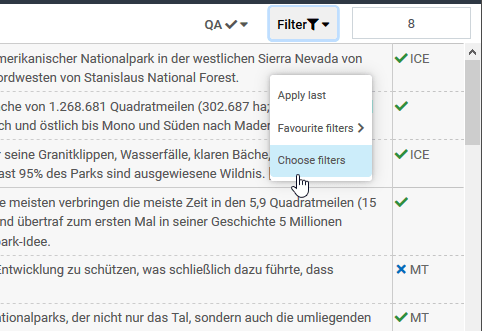
3. After the Apply filters window opens up, go to Status and check Specific statuses > Draft. Next, provide the template name for this filter and click Save.
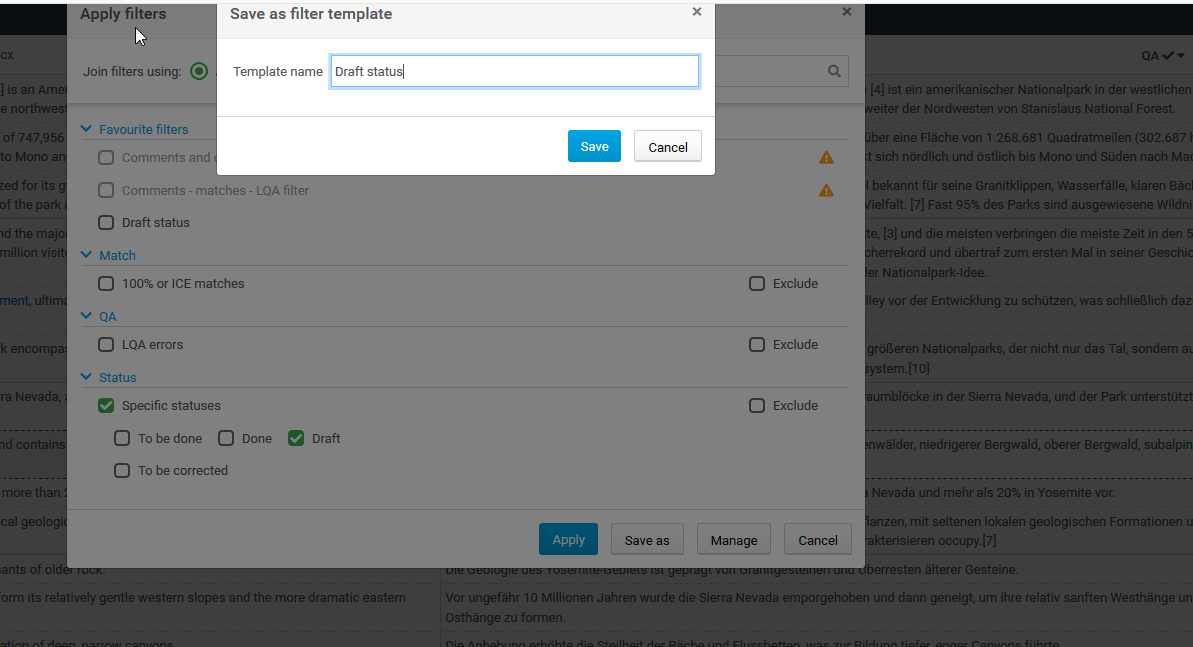
4. To apply the new Draft status filter, go to Filter > Favorite filters > Draft status.
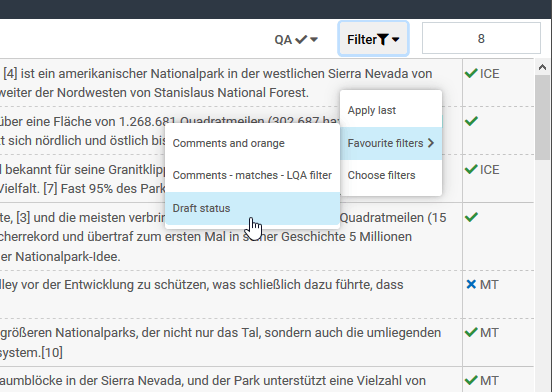
5. Once the filtering has been finished, only segments that require additional information will be displayed.
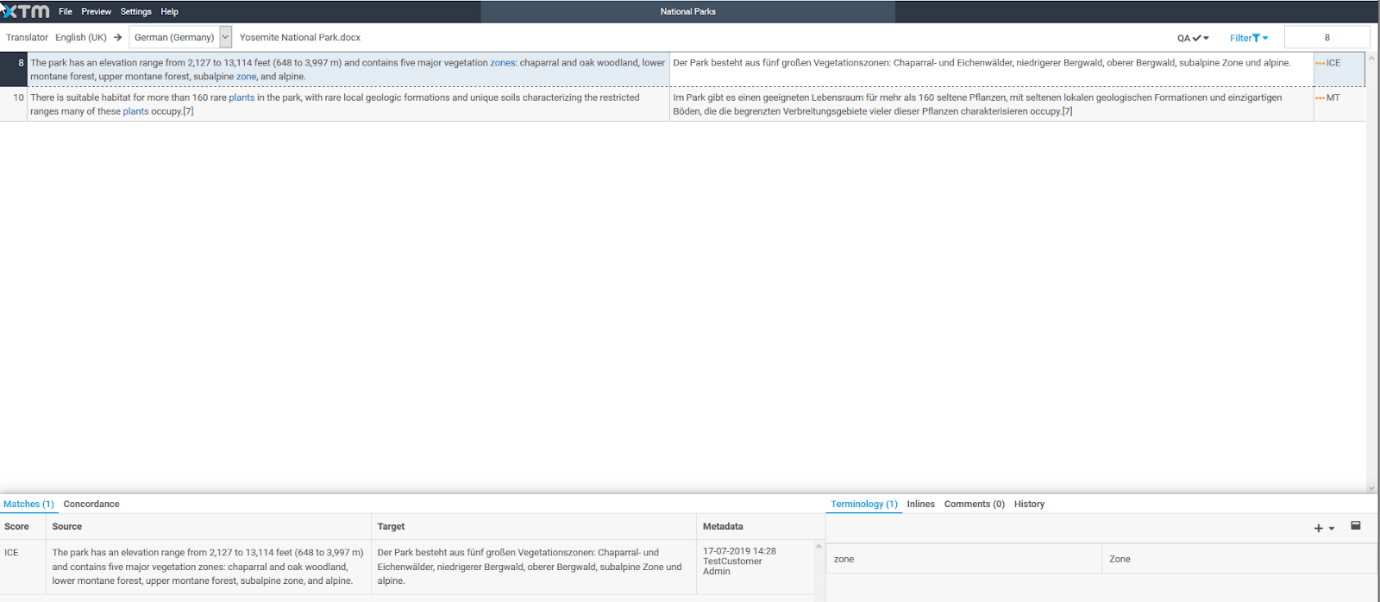
Knowledge Base
How to assign a Draft status to a segment
For the most up to date information, please check our Online Help