1. Open a file for translation and right-click the segment whose status you want to change. From the context menu choose Segment options > Change segment status. There are four statuses available for the translator: Incomplete ![]() , Draft
, Draft ![]() , Completed
, Completed ![]() , and Non-translatable
, and Non-translatable  .
.
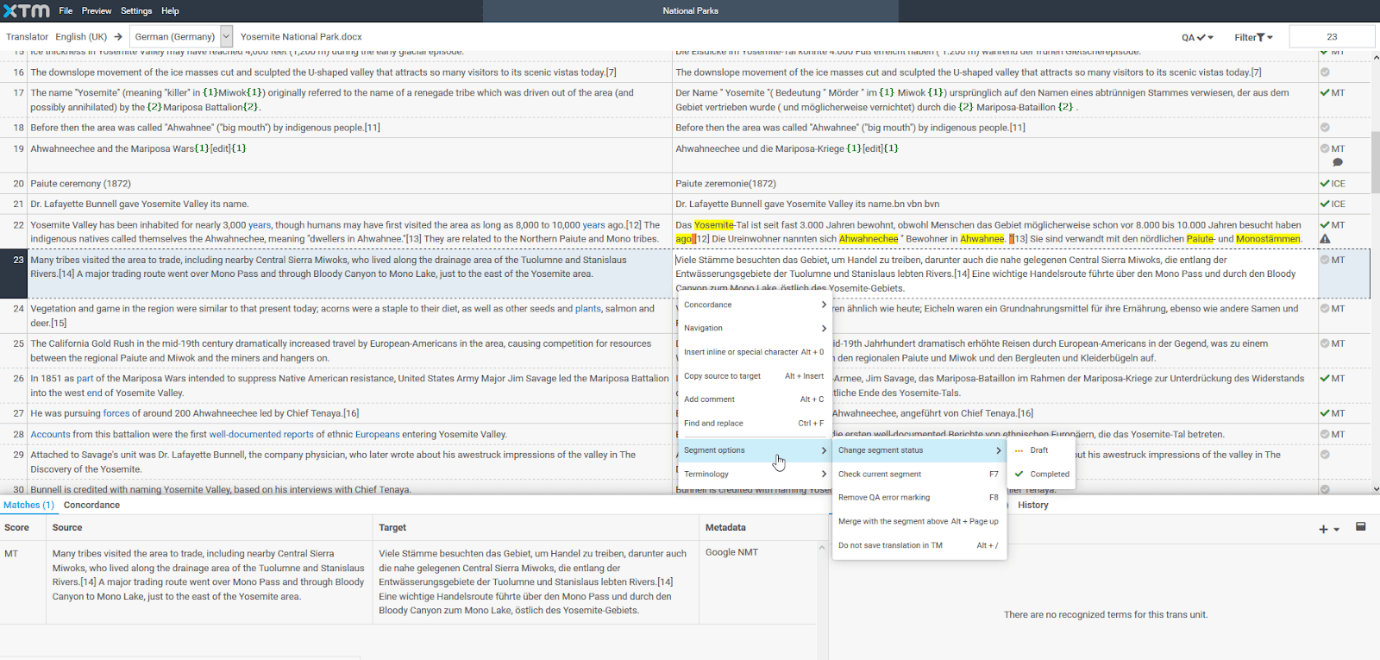
2. Alternatively, you can change the segment status by clicking the Status icon in the Segment status column and choosing one of available statuses.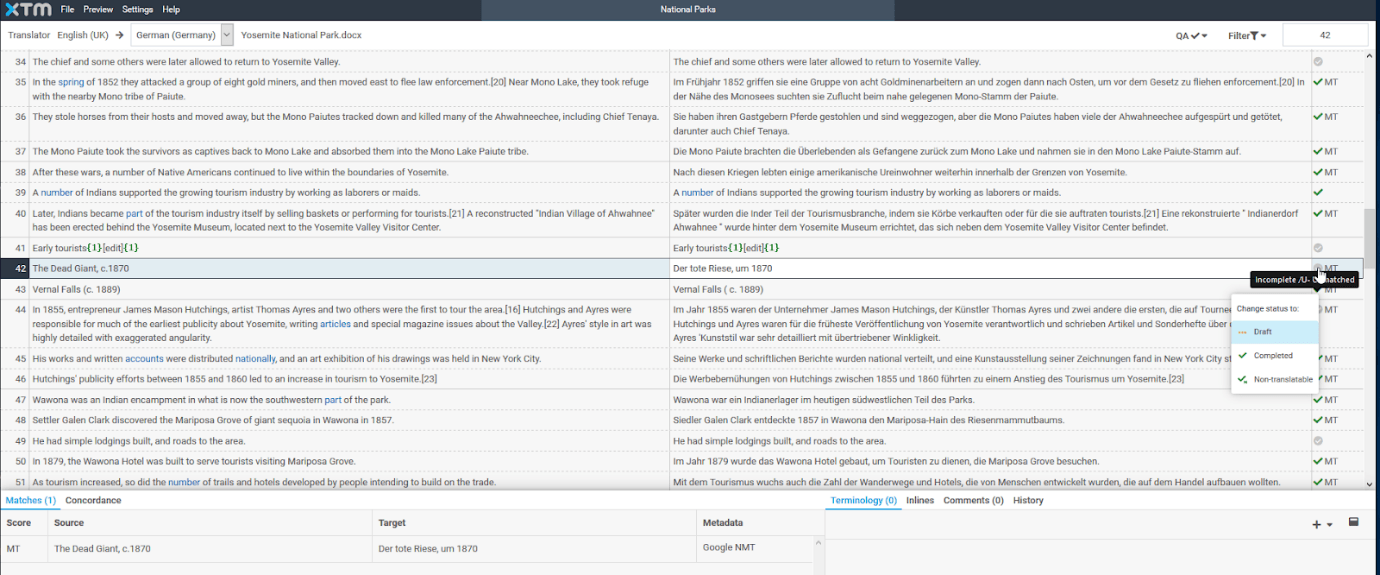
Knowledge Base
How to change segment status in XTM Workbench
For the most up to date information, please check our Online Help