- Go to Configuration > Settings > Workflow > Workflow definitions. Open the context menu of a workflow definition that should automatically calculate due dates. Click Edit.
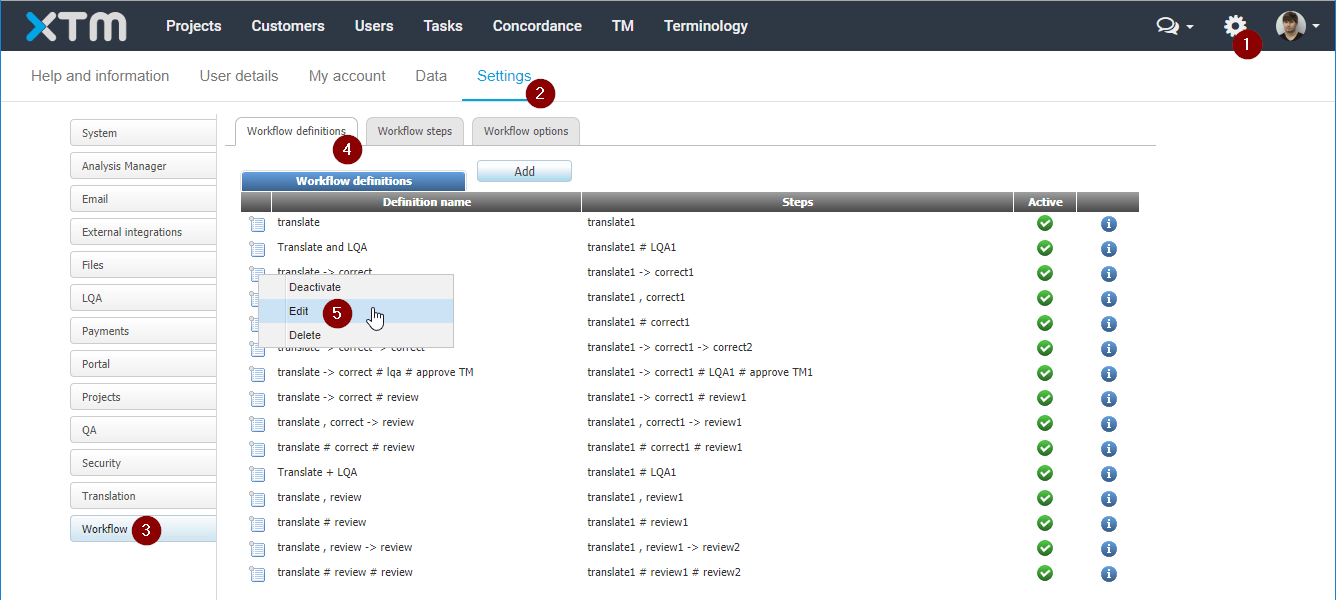
- Enter percentage values for workflow steps to decide how to divide time allowed for the project into its individual phases. Then click Save.
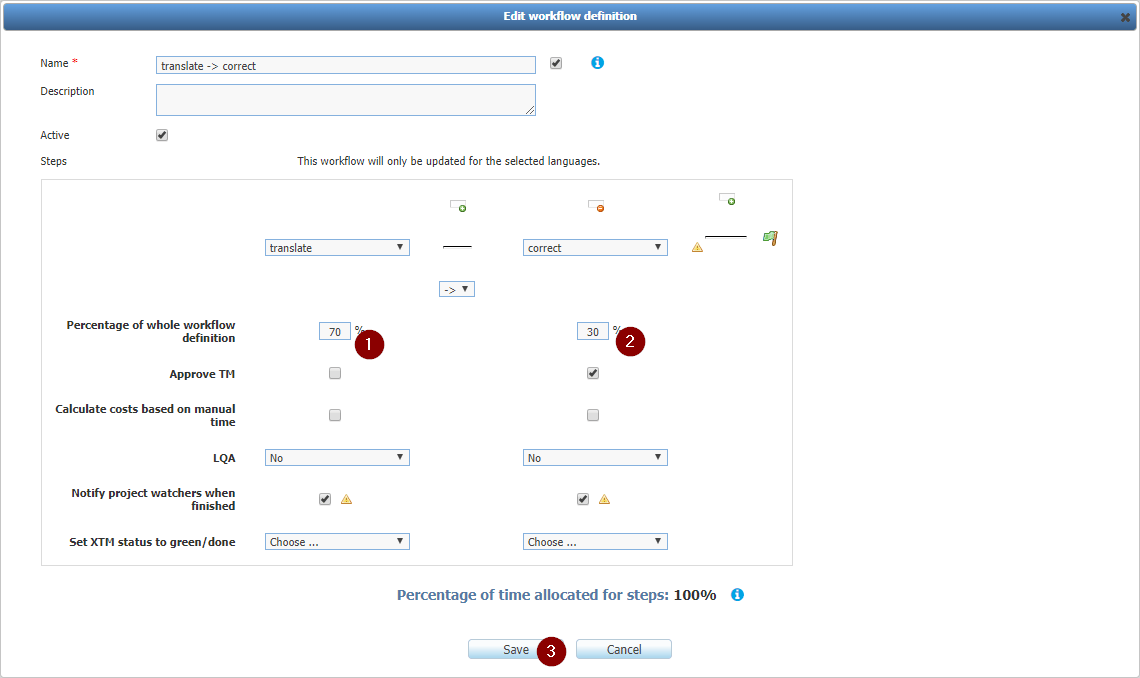
- During project creation specify the delivery due date, and enable Auto-calculate due dates for workflow steps.
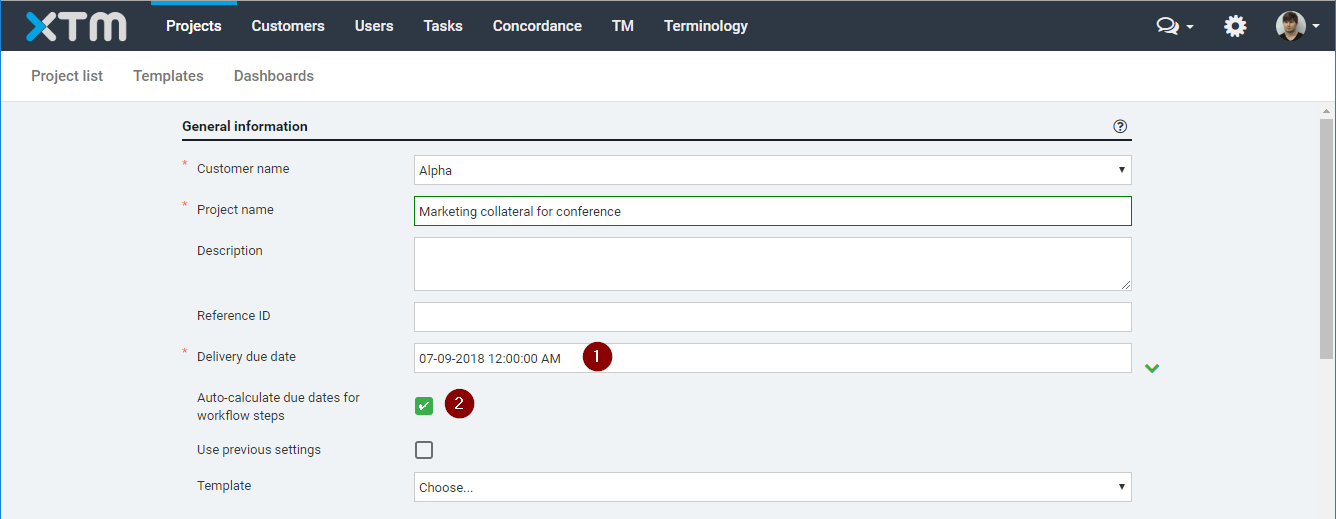
- When the project is created, you can find the automatically calculated due dates in the Project Editor.
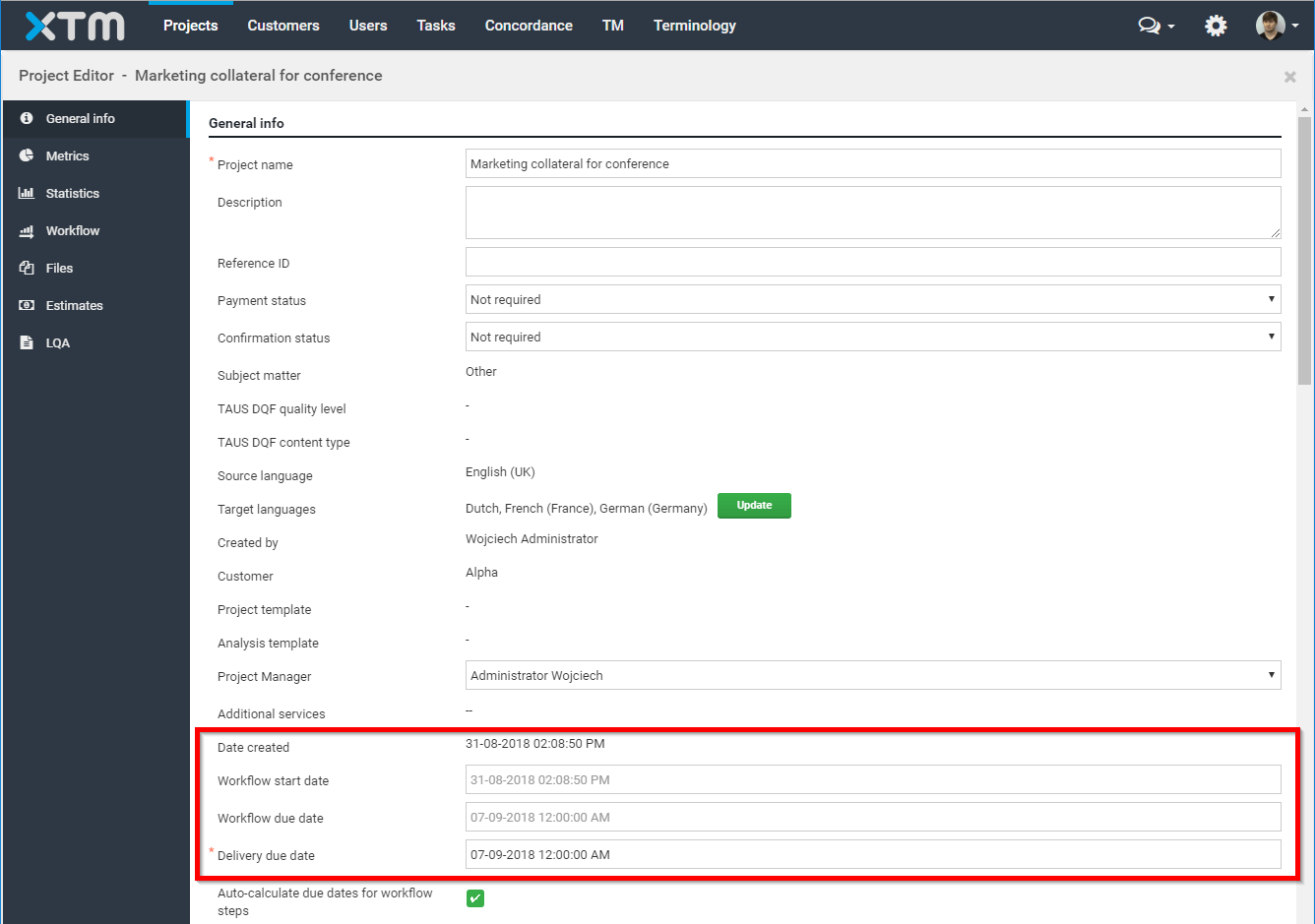
Knowledge Base
How to automatically calculate due dates for projects
For the most up to date information, please check our Online Help