- Go to Configuration > Settings > Workflow > Workflow options, and enable Automatically finish steps where all segments are green/done. Also, it is possible to set it as a default setting for project creation.
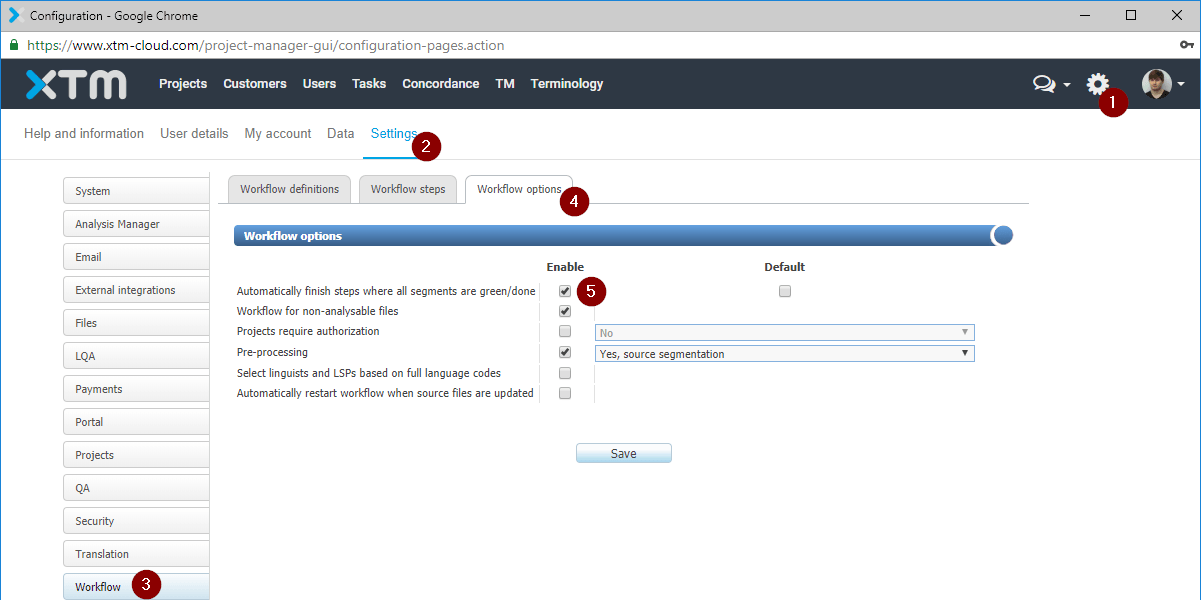
As a result, files that only include completed segments will be automatically finished in the workflow.