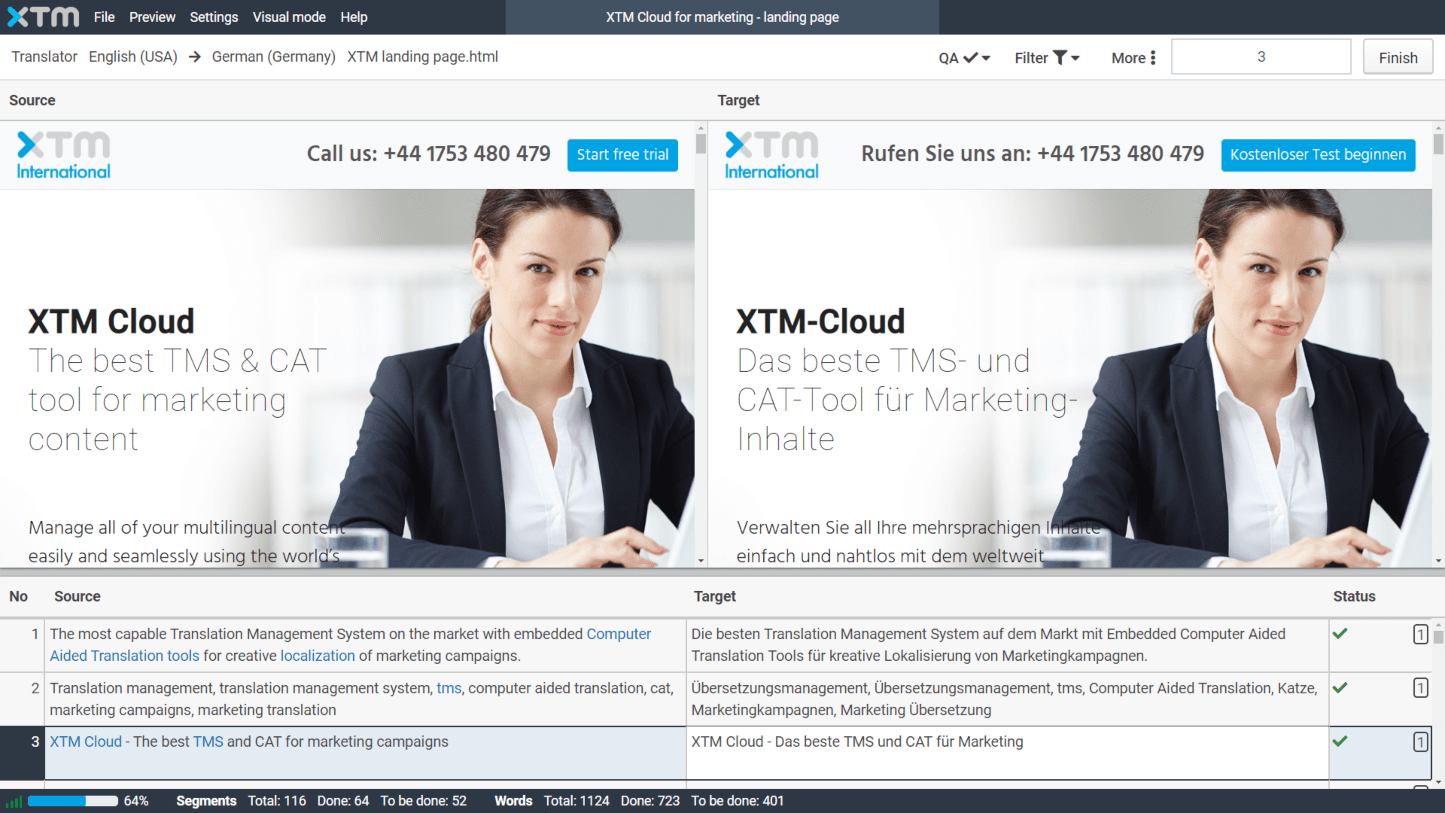You are allowed to use a simplified view of XTM Workbench if this option has been previously configured by a Project Manager or account Administrator under Configuration > Settings > Translation > Workflow and access.
1. Go to Settings and select Customized view.
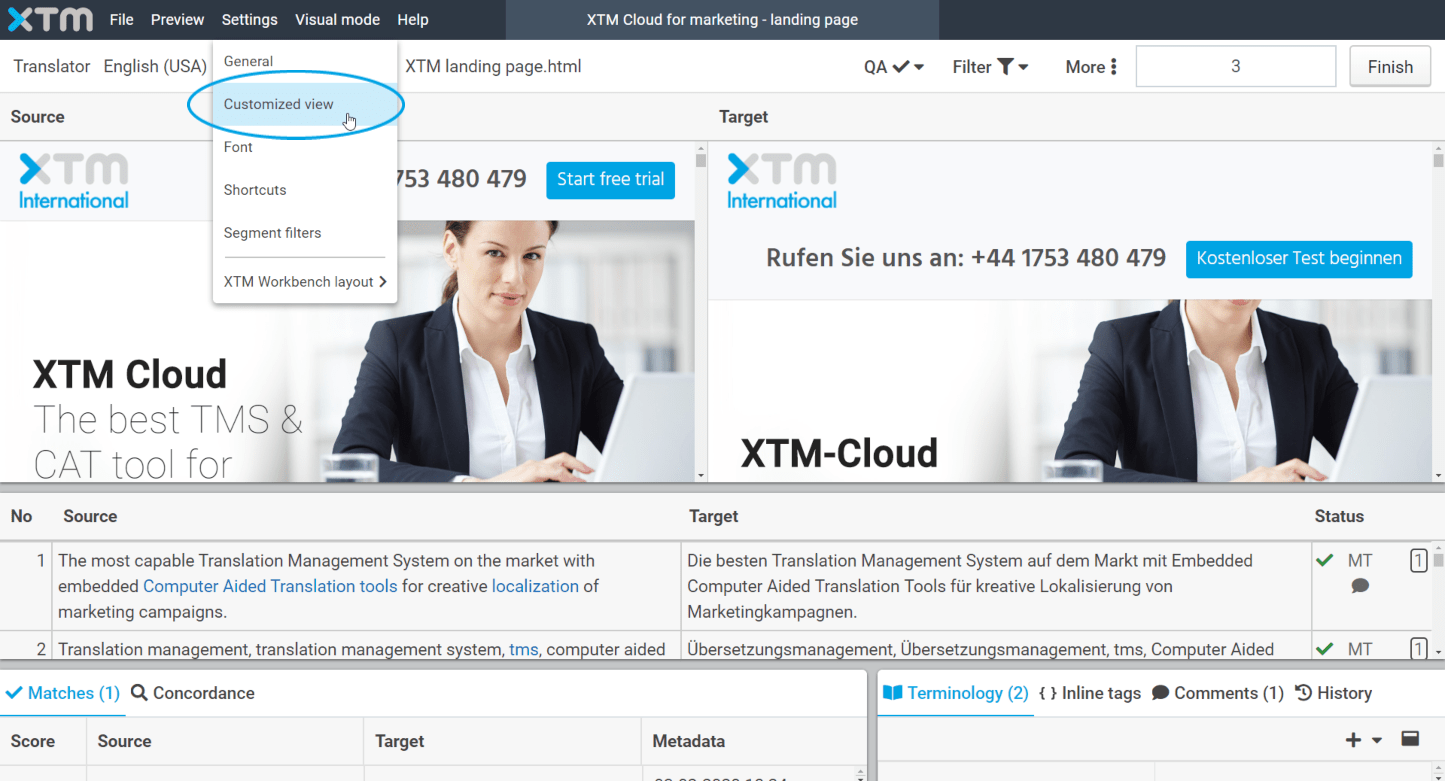
2. When the Settings window appears, uncheck the boxes of the options and tabs that you wish to disable. Confirm your selection by clicking Save or Apply.
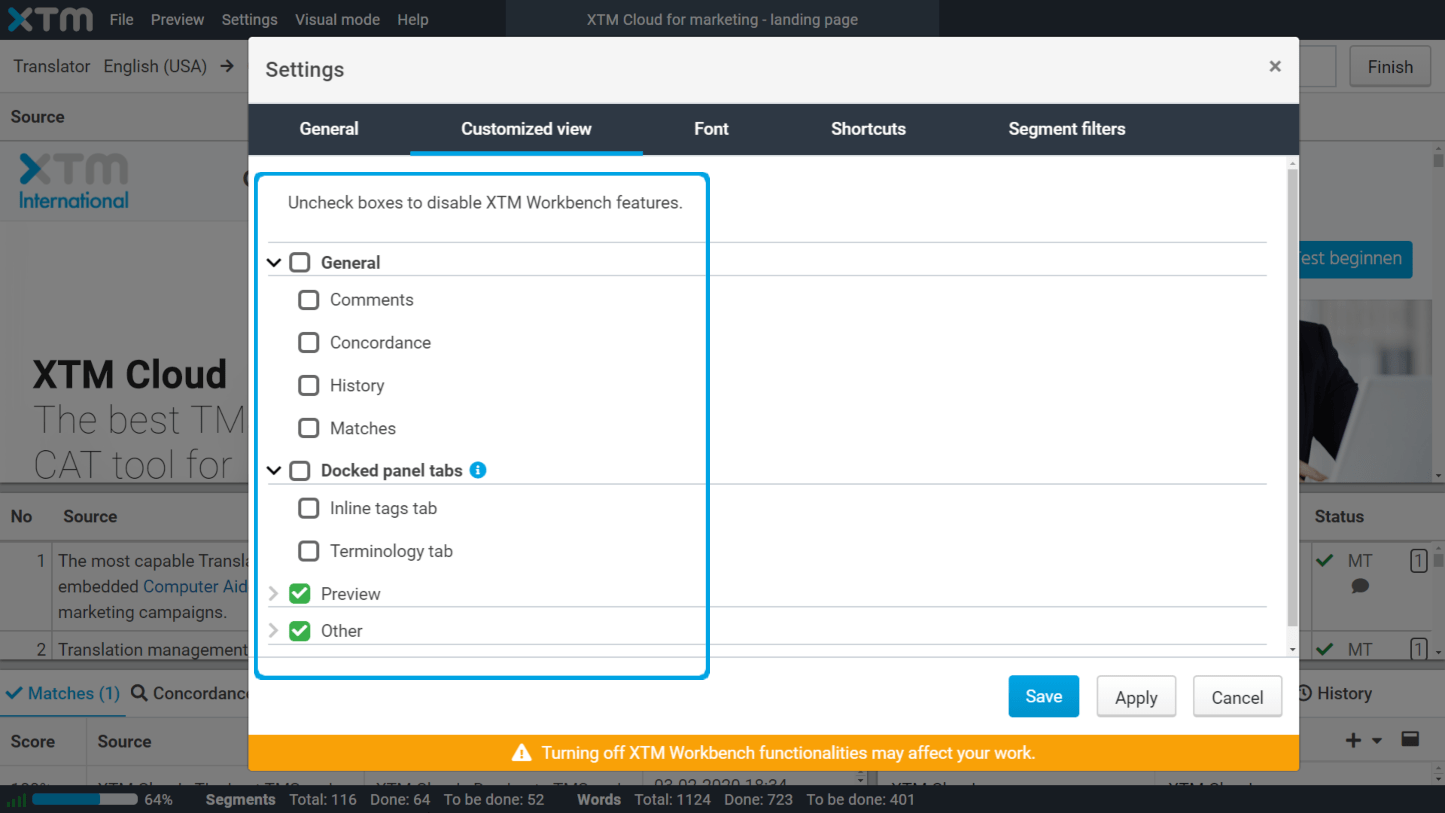
3. Depending on your selection, some functionalities will be disabled and not displayed in XTM Workbench.