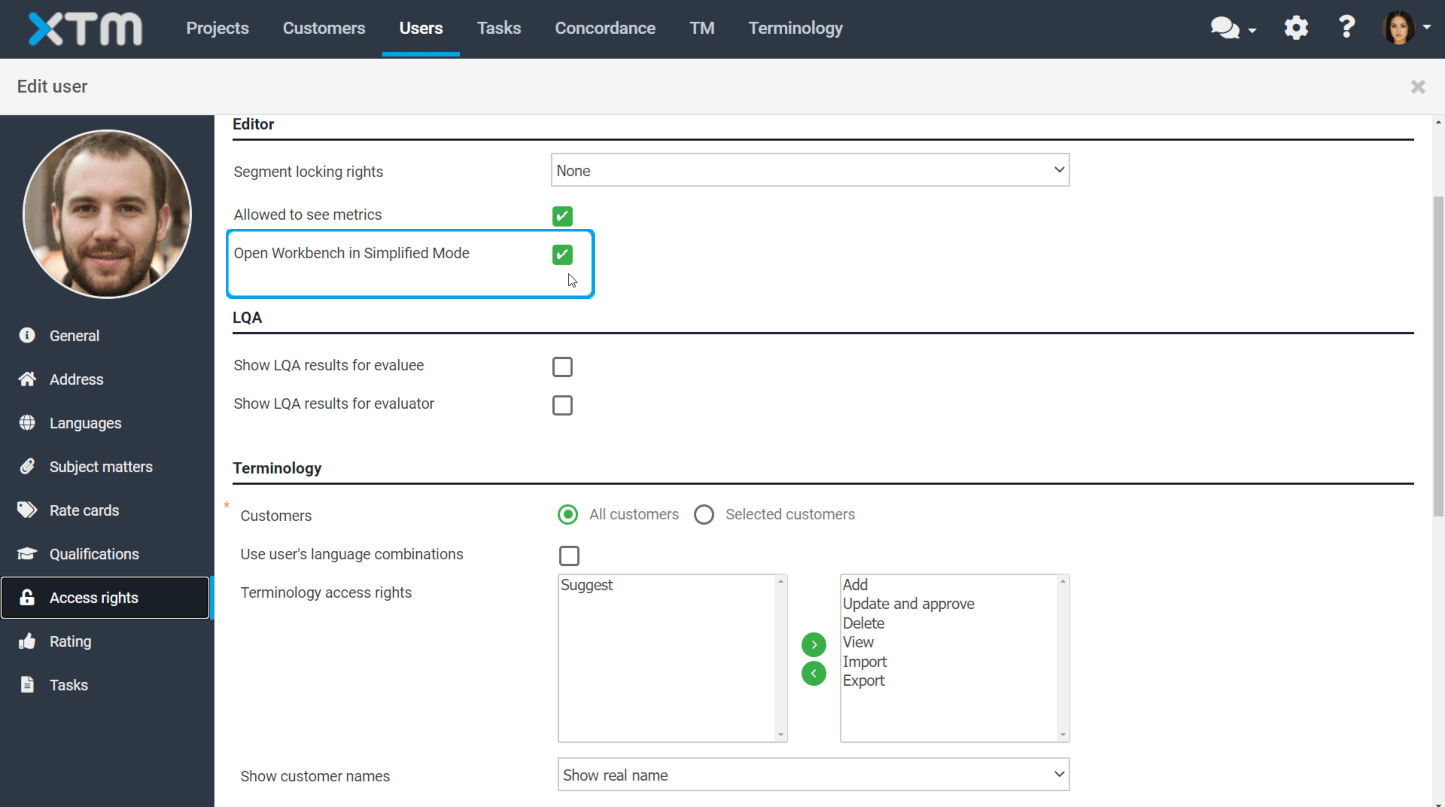Computer Aided Review (CAR) enables non-technical users to view XTM Workbench in the Simplified Mode. In order for users to benefit from this mode, account Administrators or Project Managers need to first enable this option in the system Settings.
1. Go to Configuration > Settings > Translation > Workflow and access, and tick the Enable XTM Workbench box under XTM Workbench customization section.
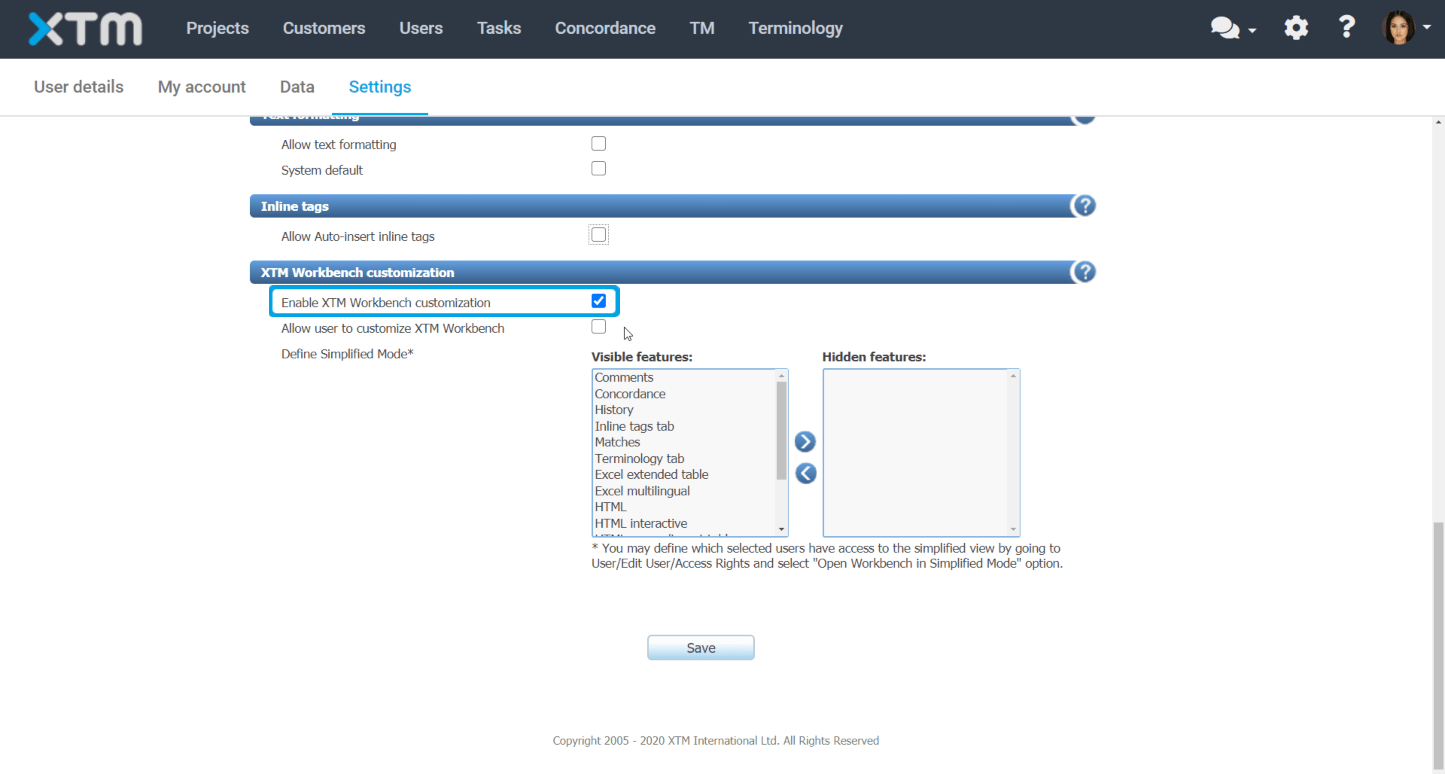
2. Enable users to customize the XTM Workbench environment according to their preference. Decide which features should be hidden from the user’s workbench view by moving them to the Hidden features column.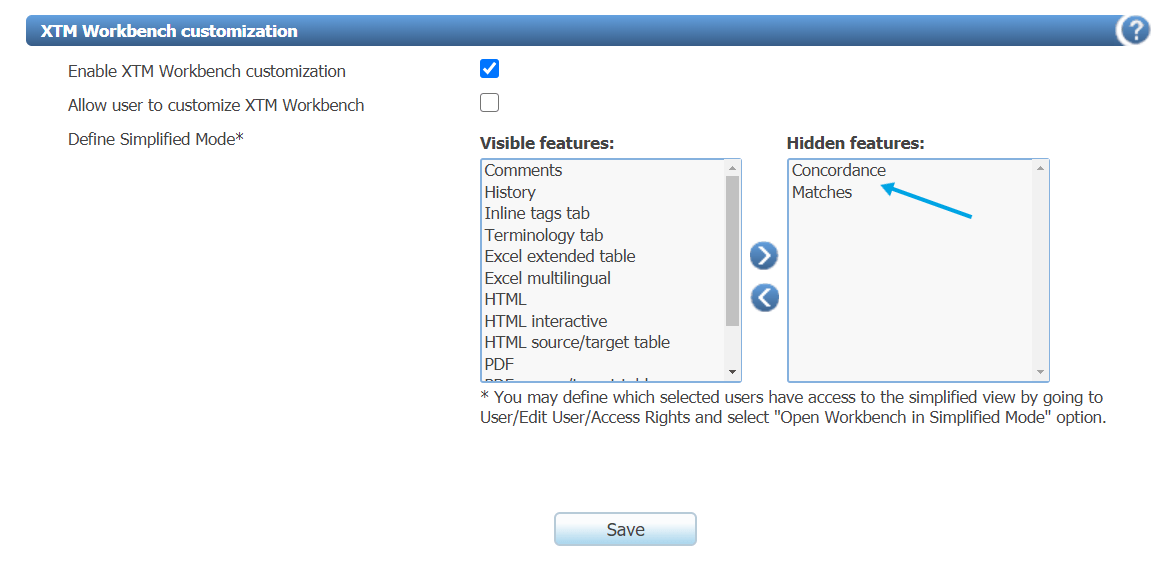
3. As a Project Manager or Administrator specify which users should have access to the CAR functionality (Simplified Mode). Go to Users > Edit User > Access Rights and tick the Open Workbench in Simplified Mode option.