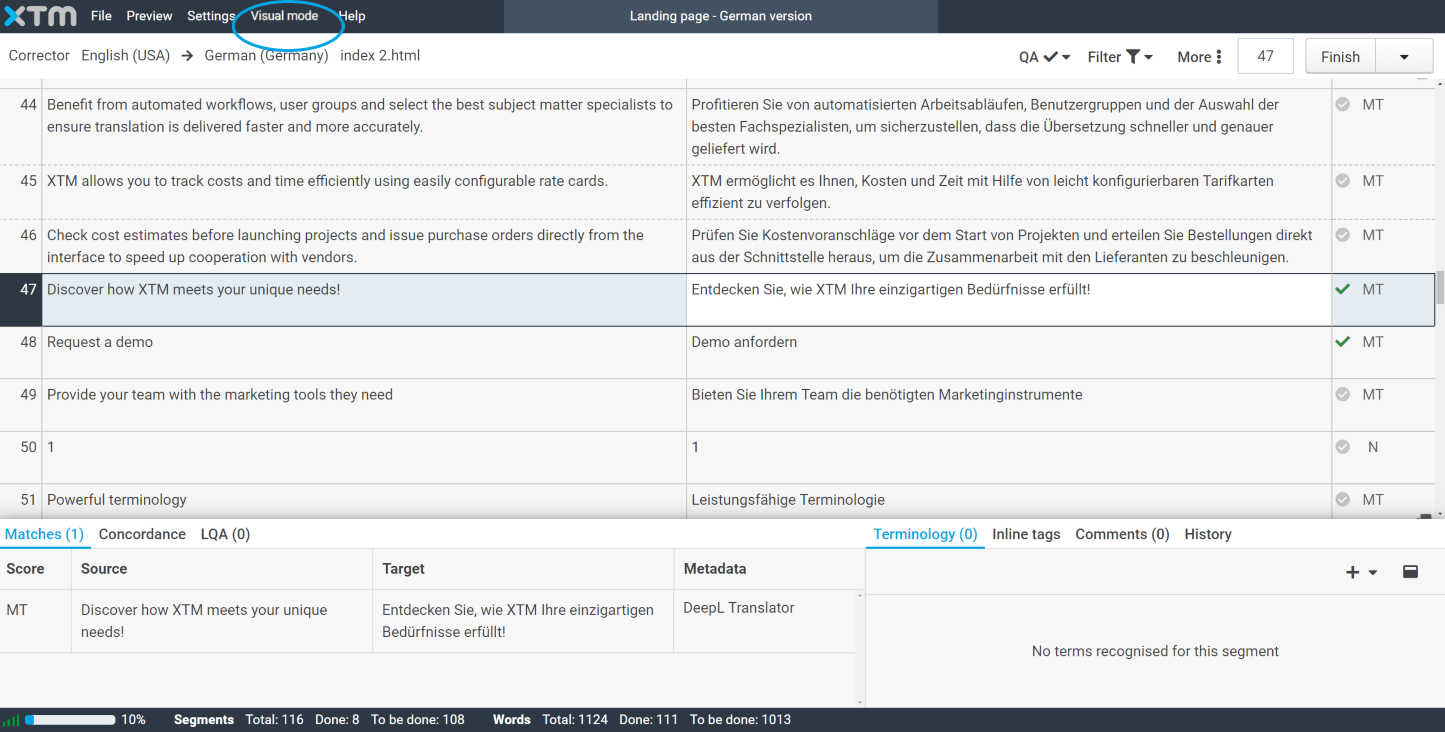1. If you wish to translate without the Visual Mode, you can easily disable it. Go to Visual mode on the menu bar and choose Disable.
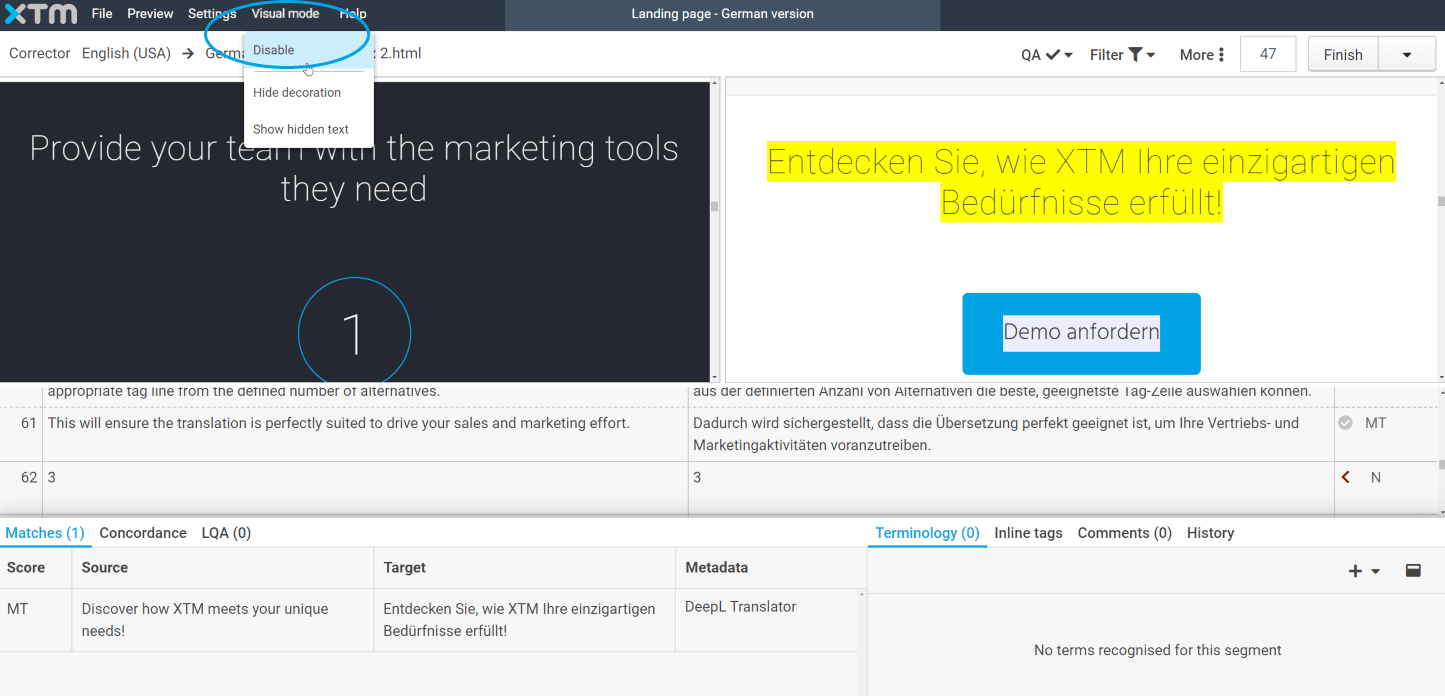
2. After deactivating the Visual Mode, you can carry on with your translation using the standard environment. To restore the Visual Mode, perform the same set of actions as in the previous point.