The edit distance calculation (EDC) helps you track the number of changes made by a post-editor in a machine-translated target segment. EDC is based on a metric that corresponds to the number of characters edited in a target machine-translated segment divided by the total number of characters in that segment.
This calculation results in an EDC score, which ranges from 0 to 1, the score is rounded down to 1 if the score is greater than 1. A score of 1 corresponds to a segment that requires a complete edit of the machine translation output and would be reflected by the maximum amount of payment.
EDC score is counted using CharacTER algorithm.
To set this up, you need to activate the Edit distance calculation in the Workflow options:
Go to Configuration > Settings > Workflow > Workflow options > Calculate edit distance. Choose Save.
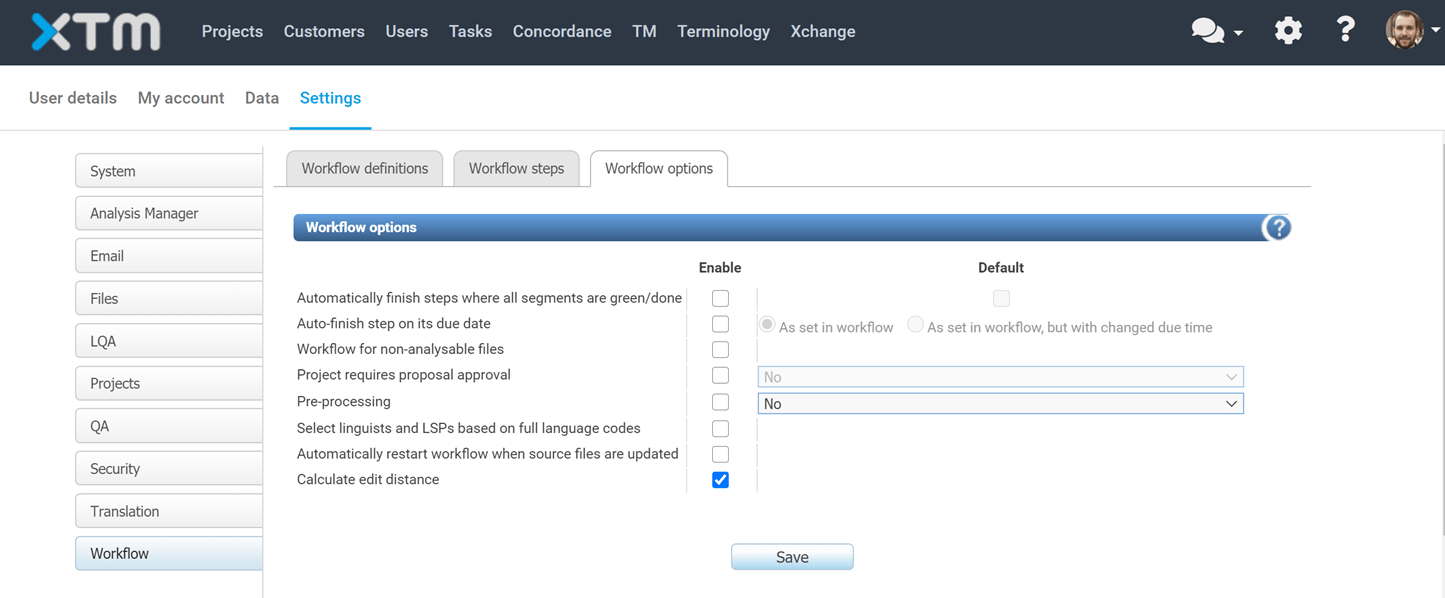
How to calculate cost based on edit distance
Go to Configuration > Data > Estimates > Cost settings > Calculate cost based on edit distance. Choose Save.

Reach out to XTM support at support@xtm.cloud to configure your custom discount factors based on edit distance.
Once your discount factors are configured, you can start generating project costs based on EDC. In your MT project, when the post-editing step is finished, you can generate costs based on statistics. The project costs will then reflect the applicable discount factors.