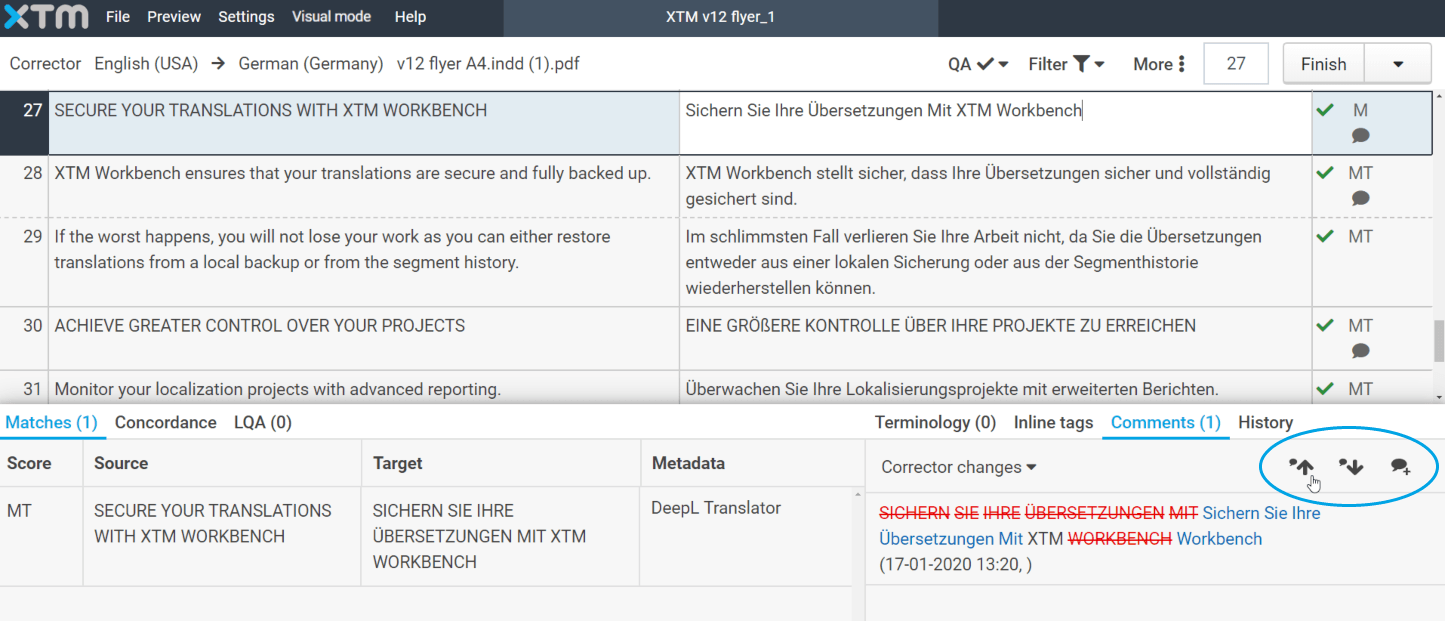1. Go to the Comments tab in the docked panel and select one of the following comment types from the drop-down: All comments, User comments or Corrector changes.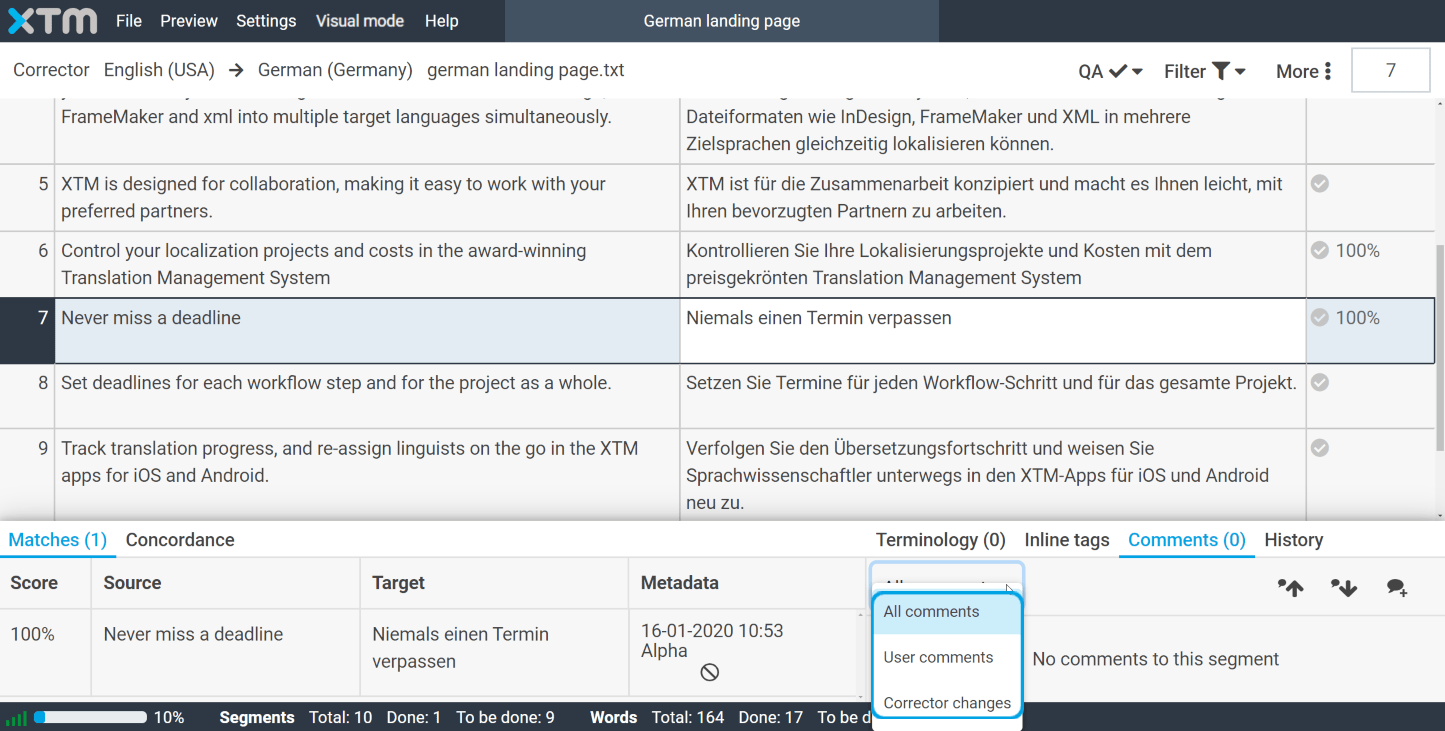
2. To navigate between the comments, click on the next/previous callout icons with arrows in the top right corner of the Comments tab.