Open any document in the project for translation. In the title bar, there is a file name that enables you to navigate through the files in the project. You can use either the pull-down menu or the arrows to the left and right of the file name to go to the desired file.
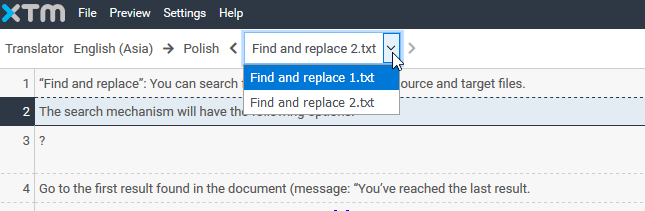
Knowledge Base
How to navigate between files in XTM Workbench
For the most up to date information, please check our Online Help