To move easily between repeated segments, go to the XTM Workbench status column, click on the repeat icon and select one of the following actions:
a) Go to first repeat – takes you to the first occurrence of a repetition in the document.
b) Filter repeated segments – runs a filter which displays all the segments with repetitions in the document.
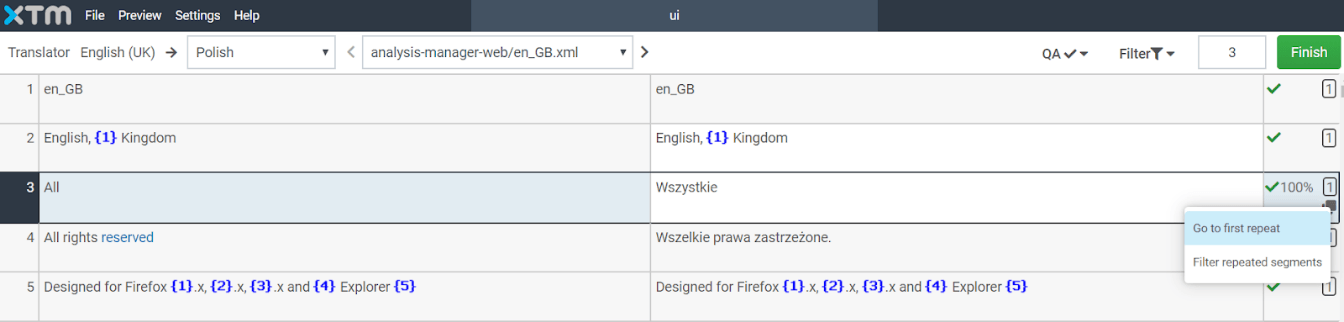
Knowledge Base
How to navigate between repeated segments in XTM Workbench
For the most up to date information, please check our Online Help