- Go to the Configuration tab > Settings > System > Enable Subcontracting > and click Save.
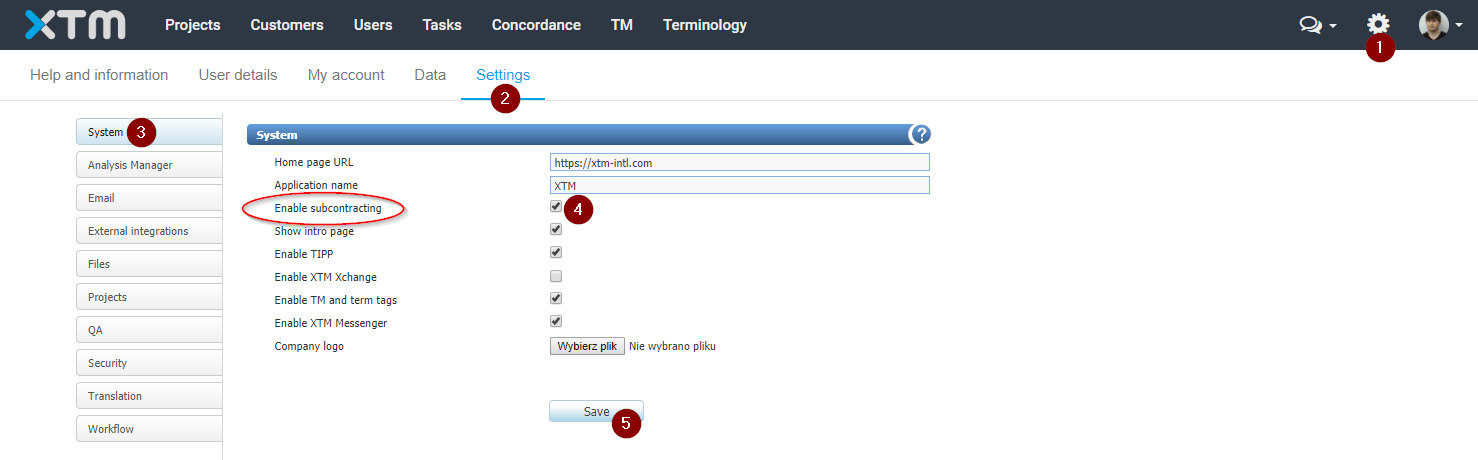
- Go to the Users tab > LSPs > and click Add LSP.
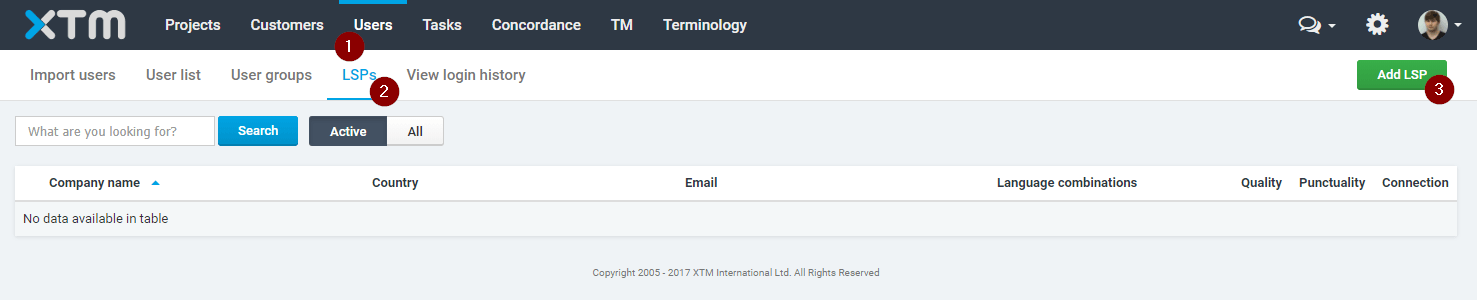
- Fill in the fields marked with a red asterisk, and click the Add button.
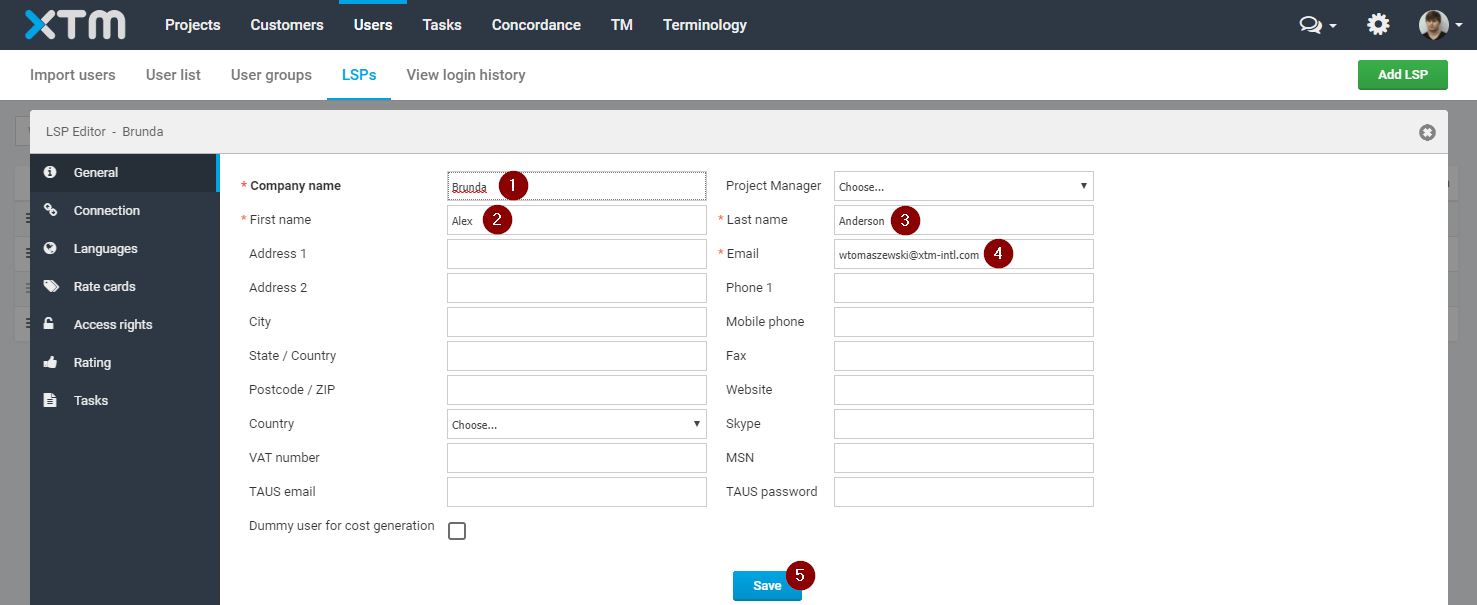
- Fill in the section with the connection information from the LSP and click the Save button. Ask your subcontractor for the details to enter into the fields. The subcontractor will ask for your connection information to send to the LSP.
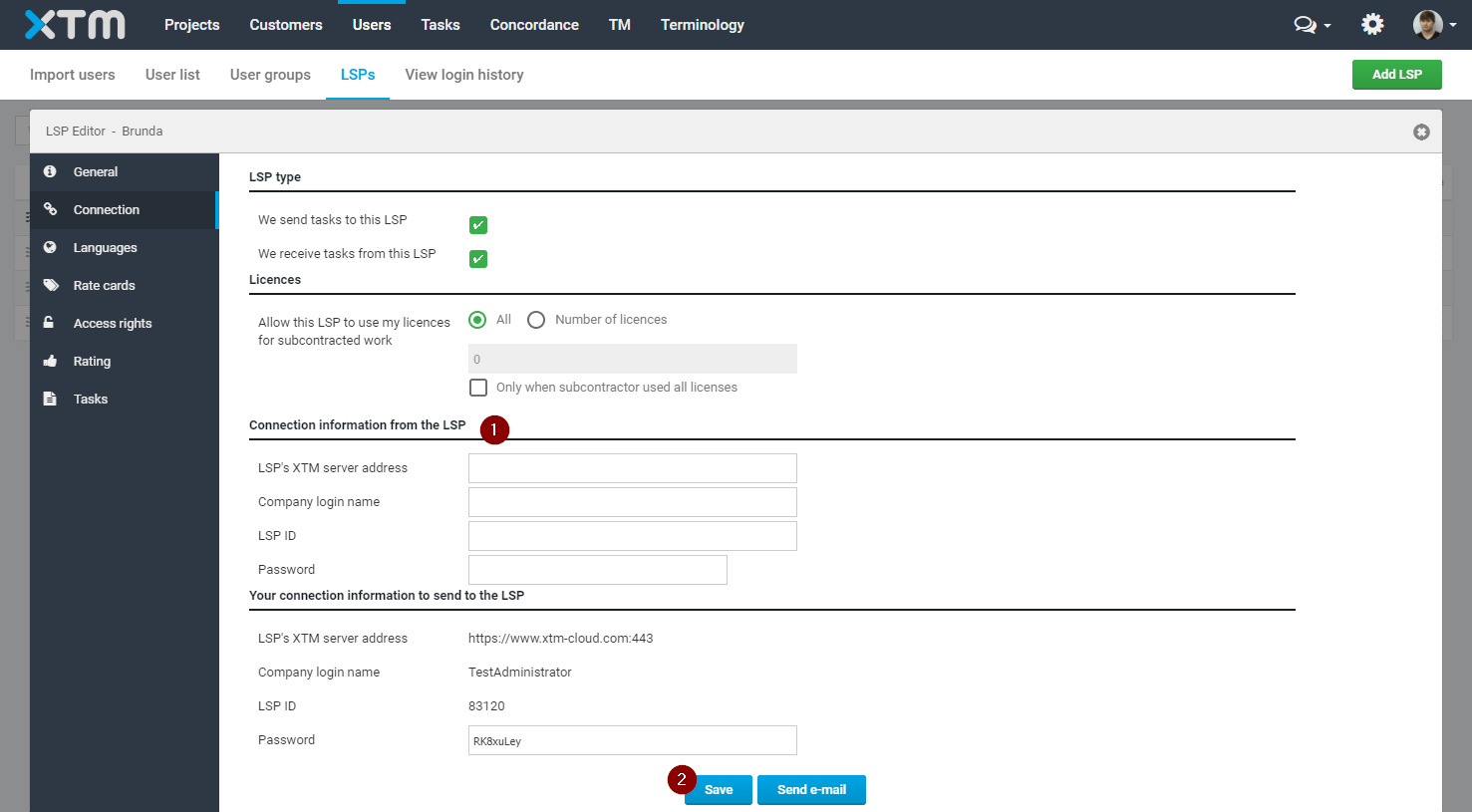
- Select languages, create a rate card and specify the subcontractor’s access rights. You can find out how to do it in other knowledge base articles.
Knowledge Base
How to set up subcontracting in XTM
For the most up to date information, please check our Online Help