Click on a segment whose history you want to check. Then go to History in the docked panel. The displayed information shows all the changes introduced during translation along with the author, the exact date and time of the change.
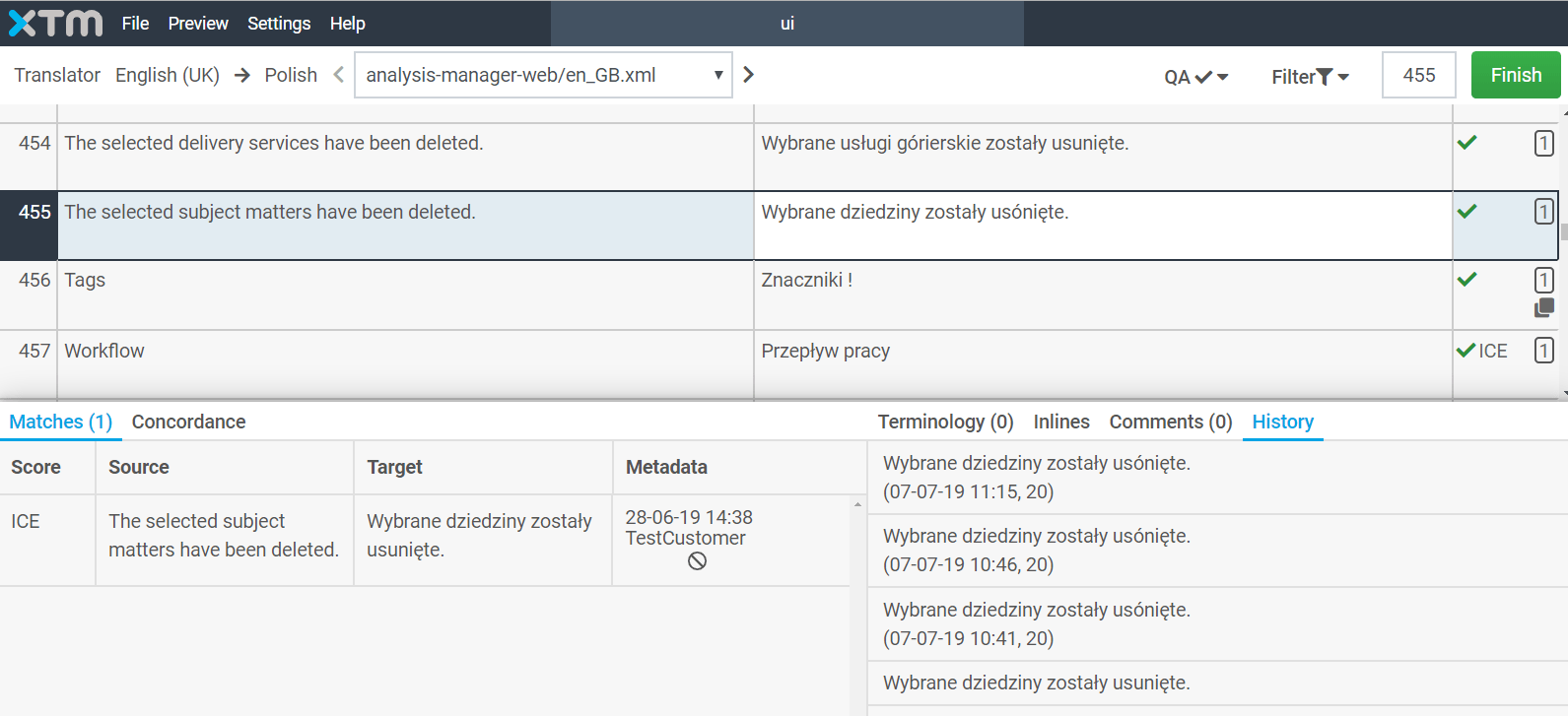
Knowledge Base
How to view segment history in XTM Workbench
For the most up to date information, please check our Online Help