1.Go to configuration > Settings > Security, and enable 2-step verification. Then, click Save.
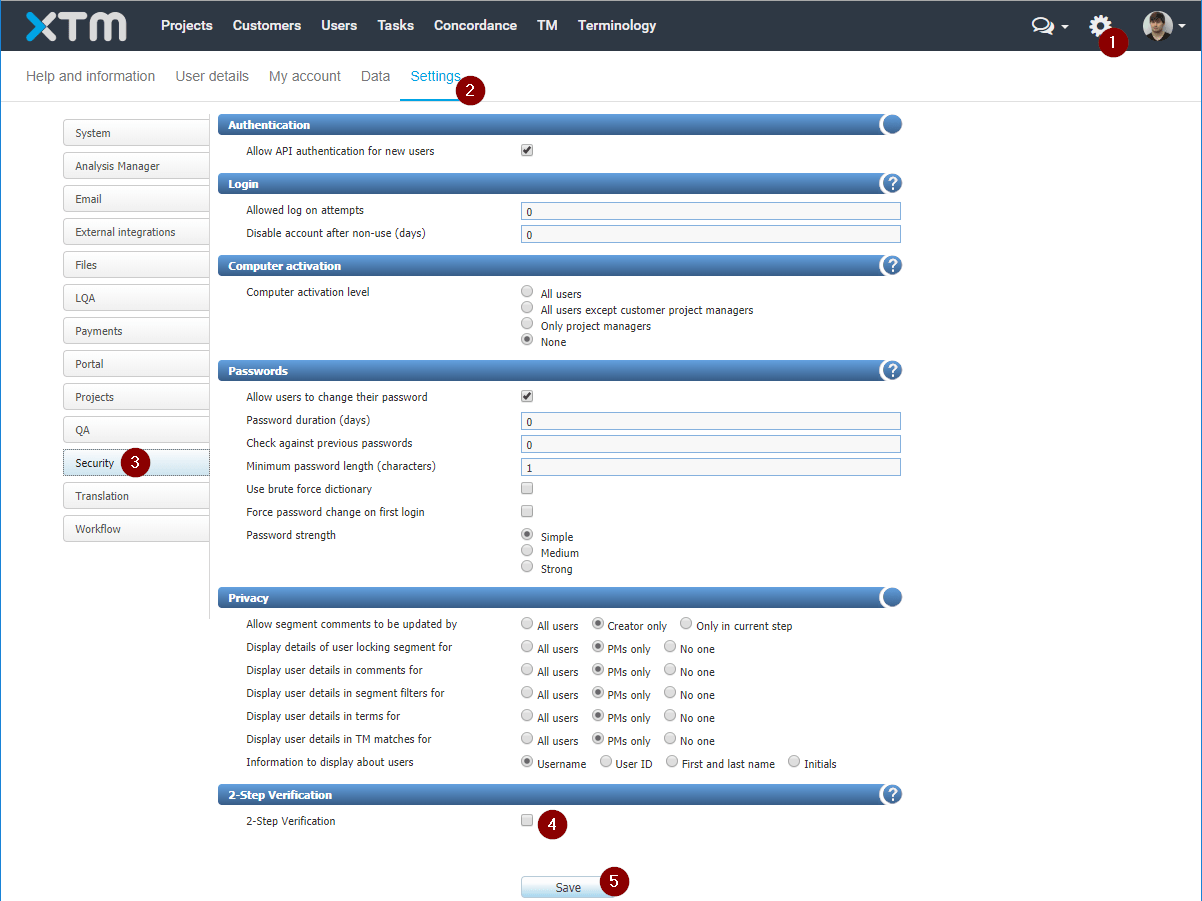
2.The next time you log in to your account, you will be guided through the process of setting up your account access with 2-step verification. Follow the on-screen instructions.
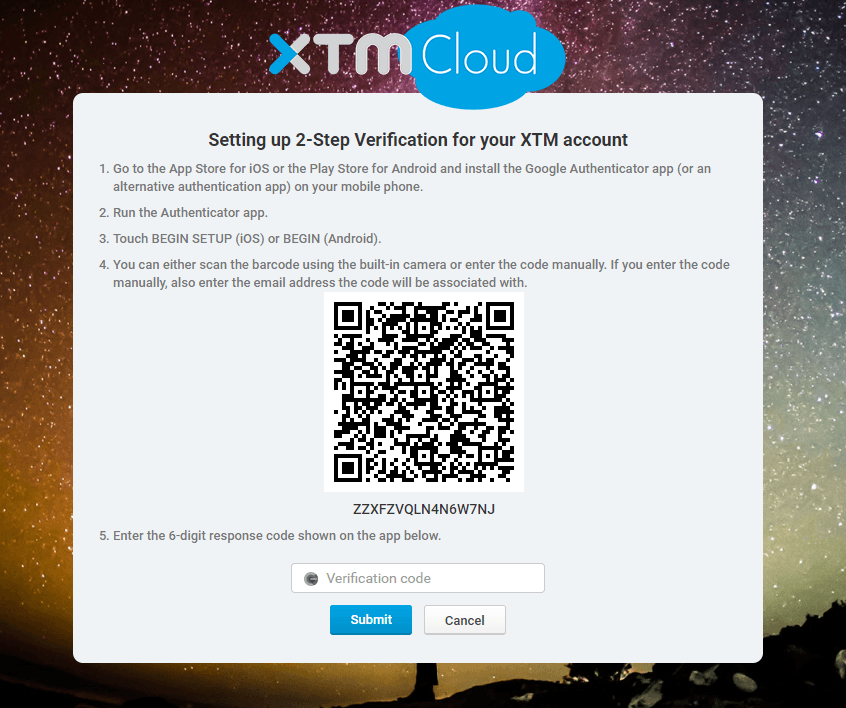
3.The next time you log in, you will be asked to provide a verification code in addition to your normal log in credentials.
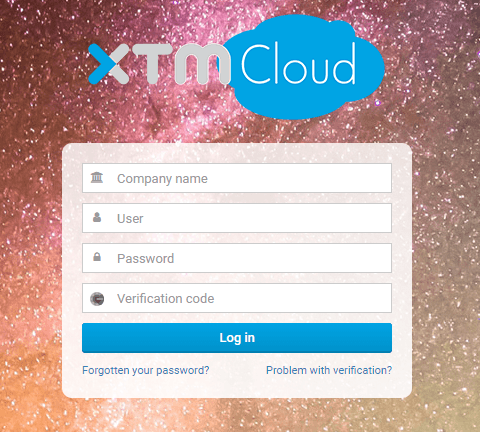
Knowledge Base
How to set up 2-step verfication
For the most up to date information, please check our Online Help